Tunnelblick is a free, open source graphic user interface for OpenVPN on OS X. It provides easy control of OpenVPN client and/or server connections.
It comes as a ready-to-use application with all necessary binaries and drivers (including OpenVPN, easy-rsa, and tun/tap drivers). No additional installation is necessary — just add your configuration and encryption information.
To use Tunnelblick you need access to a VPN server: your computer is one end of the tunnel and the VPN server is the other end.
What's new in 3.7.9 (see changelog for more)?
- Disables IPv6 only if the OpenVPN server is not accessed via IPv6.
-Add warnings about common DHCP problems for tap connections.
- Includes a checkbox to always display the username and password dialog, even if both are saved in the Keychain. (Useful for some 2-factor authentication methods.)
- Updates translations to 40 languages.
- Displays environment variables when debugging the 'up' script.
- Fixes a bug that caused Tunnelblick entries to appear in the log in black.
Verdict:
A significantly easier way to manage your VPN connections.




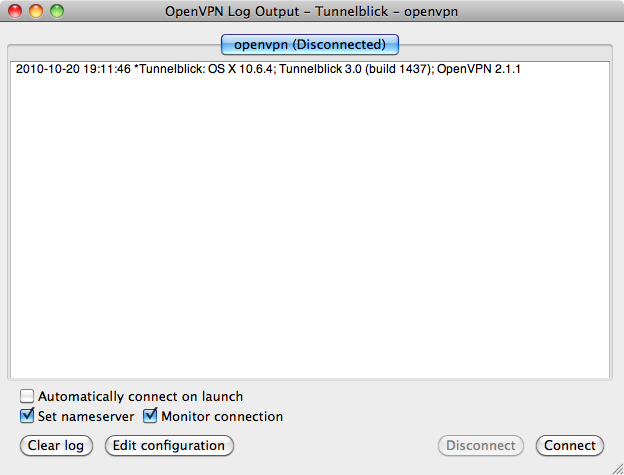




Your Comments & Opinion
Create a private network with this free and secure VPN tool
Create a private network with this free and secure VPN tool
Take control of your Mac or PC from your iPhone or iPad
Remotely access your PC or Mac from your iPhone or iPad
Some of the new Lion improvements can be distracting, use this tweaking tool to switch them off
Secure your mobile wireless connection when you’re out and about
Tweak hidden OS X Lion settings quickly and easily
A free download manager for your USB drive
A free download manager for your USB drive
A free download manager for your USB drive
Remotely control or access another computer over the internet
Detect intruders on your wireless network