BWMeter is an extremely versatile network tool that can work as a bandwidth meter, monitor, traffic controller and even a firewall.
You could use it just to monitor your network or internet traffic, for instance. Simple graphs reveal your current LAN and internet use, and the program also maintains daily, weekly, monthly and yearly statistics of your network use.
BWMeter can also help to control your traffic by setting speed limits for various connection types, or connections to particular internet sites.
A firewall blocks programs from using your internet connection until they've received your permission. By default, this alerts you with a really annoying blaring siren sound, but this does at least mean you won't miss the message, and you can change the sound, or switch to silent mode if it's a hassle.
And a comprehensive settings dialog means you can customise just about every other aspect of how BWMeter works, too.
So you can choose which network interfaces to monitor. User-definable filters allow you to define how you measure and visualise bandwidth use. You can set up alerts to perform particular actions when, say, your download bandwidth use reaches a particular figure. And there are options to customise the bandwidth graphs, choose how statistics are collected, decide how BWMeter's system tray icons will function, and a whole lot more.
Verdict:
It's arguably a little expensive, but BWMeter's lengthy list of features and configuration options mean there's a lot on offer here, and if you'll use the bandwidth monitor, speed control and firewall then overall it's still a good deal




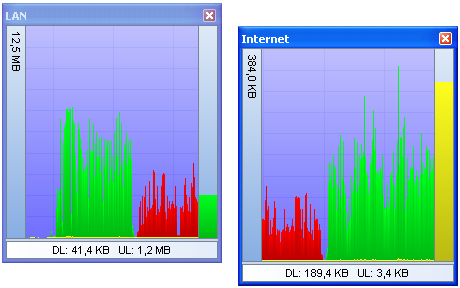




Your Comments & Opinion
Accurately track your network and internet traffic with this flexible monitor
Choose which applications get the lion's share of your web bandwidth with this traffic balancing utility
Monitor the speed of your internet connection from the system tray
Find out what's using your internet connection
Easily monitor your network traffic
Monitor network traffic
A comprehensive network monitor/ analyzer
Monitor internet traffic for your entire network
A free download manager for your USB drive
A free download manager for your USB drive
A free download manager for your USB drive
Remotely control or access another computer over the internet
Detect intruders on your wireless network