Directory Snoop is a forensic tool for accessing your hard drive at a very low level, browsing clusters, the FAT, MFT or other system structures to discover the data they might contain.
The program has many applications. You can use it to recover deleted files, for instance. Or securely wipe individual files, slack or free drive space. There are options to copy open or locked files that may not be accessible in any other way. Or you might delete sensitive file names that are left behind after regular deletions.
Directory Snoop works with uncompressed FAT12, FAT16, FAT32, or NTFS formatted drives, though unfortunately not as elegantly as we might have hoped. FAT and NTFS support is provided by two separate modules, and so you have to launch the appropriate one to work with your drive of choice.
The interface can also be a little challenging, being somewhat less than intuitive, and packed with a high level of technical detail - even PC experts will have to pay very close attention to make sure they understand what's going on.
Still, if you're interested in its privacy features then Directory Snoop could be very useful, as it provides many functions and features that are difficult to achieve in any other way.
Please note, this trial version can be run only 25 times before it expires - so make each one count.
Verdict:
There's plenty of powerful hard drive functionality here, but it's far from easy to access - Directory Snoop is strictly for experts only




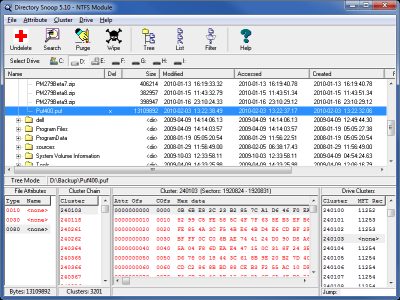




Your Comments & Opinion
Edit files, raw drive sectors, even RAM with this versatile hex editor
Speed up, optimise, clean and secure your PC with this all-in-one system maintenance suite
Recover lost files, even after deleting a partition or formatting your drive
Create, copy, move, merge, resize and recover partitions with this one-stop hard drive manager
An expert level disk editor and data recovery tool for Windows
Clean, optimise and repair your PC with this comprehensive free toolkit
Easily track down duplicate files which may be wasting your hard drive space
Easily track down duplicate files which may be wasting your hard drive space
Clean, optimise, tune and tweak your PC to deliver its best possible performance
Keep your hard drive in top condition with this powerful disk defragmentation tool
Defragment your registry to boost the performance of Windows.