SunlitGreen BatchBlitz is a powerful tool for processing an entire folder of digital images, all at the same time.
If your photo collection is just a disorganised mess, for instance, then you can have the program organise the shots into folders based on their EXIF or IPTC data. So you could, say, categorise your photos by the day they were taken, the rating you've given them, the camera that took them, whatever works for you.
Alternatively, you might rename a group to images to follow consistent rules, again including sequence numbers, image dimensions, EXIF data and more.
The program can also convert your set of images to a particular format (as long as it's PNG, JPG or BMP, anyway).
And most powerful of all, you can apply a set of image editing processors to your photos, that will change their content. So you're able to add an image or text-based watermark; automatically set the optimum contrast or colour levels; and crop, resize or rotate the image, amongst other operations.
Verdict:
If you regularly need to process, convert or otherwise work with a large number of images than BatchBlitz could be a real time-saver




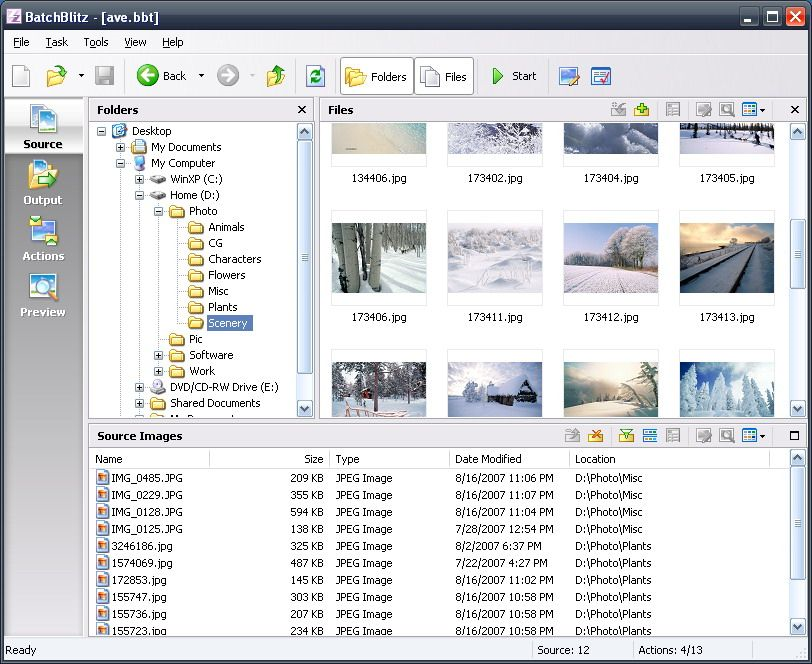
Your Comments & Opinion
Rename a large number of files quickly and easily
Quickly and easily resize, edit and convert a large number of images
Quickly cut your digital photo file sizes by up to 95%
Rename large groups of files with ease thanks to this fabulous free utility
Take and edit screen grabs from just about any Windows application
Cut, crop, rotate and convert videos
A powerful image creation and manipulation tool based on Paint.NET
A powerful image creation and manipulation tool based on Paint.NET
A powerful image creation and manipulation tool based on Paint.NET
Organise, edit and share your photos with this comprehensive image editor
Enjoy digital and internet TV and radio with this one-stop entertainment system