Demo Builder provides an easy way to create tutorials, presentations or demonstrations that show how software and systems work.
At its simplest the program acts as a basic screen recorder. You carry out whatever actions you want to demonstrate, Demo Builder takes regular screen grabs and captures your mouse movements, and the results then become a movie that you can export in many different formats (AVI, WMV, MP4, SWF, stand-alone EXE, Microsoft Word and more).
But then you can extend this in many different ways. It's possible to add a voice over, for instance, where you explain exactly what you're doing to the viewers. Or you can attach pop-up balloons and notes to a movie with more information, or highlight particular areas with shapes, cursors, animations and more.
There's also an option to apply a 3D effect, which means your viewers won't just be looking at a flat screen grab any more. Instead your image can appear to move in 3D space, making it much more interesting to watch and follow.
And for more impact, you can even add a degree of interactivity to your creations, particularly useful with tutorials. You can display a button that the viewer must click before they can move to the next step, for instance. Or you might ask them to click a particular control before they can continue, simulating their required actions in the program you're demonstrating.
None of this is too difficult to master, especially as the authors have included several example projects to help you get started. Browse those and you'll soon figure out how everything works.
Version 11 brings (Changelog):
- Switch between our animated characters, Amy and Joey, with a single click. Use our virtual presenters in your movies in order to captivate the audience's attention!
- Version 11 has been fully tested with Windows 10.
- We've also updated the user interface in order to fit the new look and feel of Windows 10. We're sure you'll like the fresh new look.
- Now you can record the sounds being played on your computer as you record your application. Any sound, any time. Make your next movie sound unique, customized and most of all, catered to your audience.
Verdict:
A very powerful presentation tool that moves far beyond screen recording, and is closer to a mini version of Flash (though without the scripting and other complexities). If other tutorial builders have never seemed powerful enough for your needs, then this one may be worth a look.




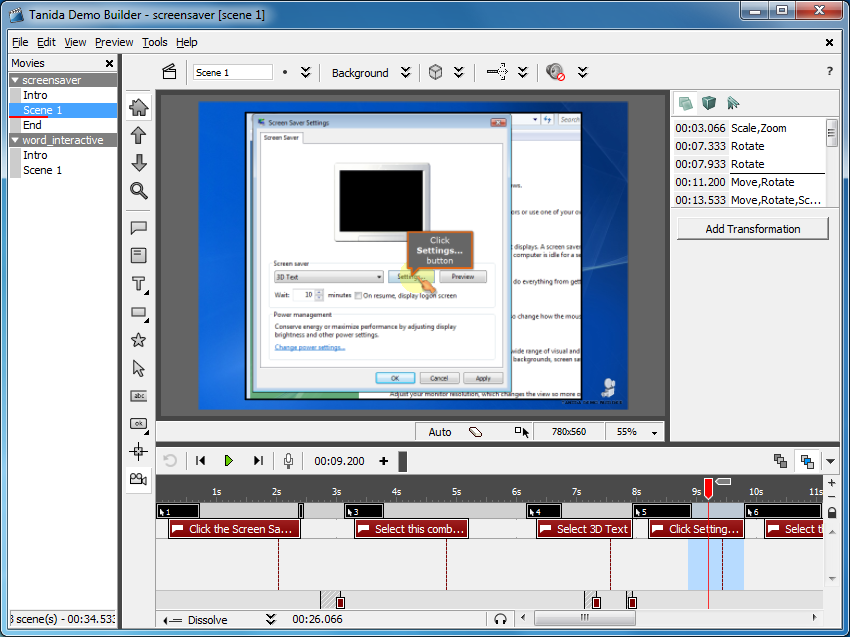
Your Comments & Opinion
Record on-screen activity to create demonstrations and presentations
A free screen recorder/ tutorial maker/ presentation tool/ and more
A free screen recorder/ tutorial maker/ presentation tool/ and more
Create a presentation from videos, images, web pages, more
Create content-packed presentations which look great everywhere
A lightweight, easy-to-use presentation tool
Quickly convert PowerPoint presentations to internet-ready Flash format
Record which PC programs you're using, and for how long
Record which PC programs you're using, and for how long
Notepad replacement that is well designed for editing code
Notepad replacement that is well designed for editing code
Looking for a powerful and free alternative to Microsoft Office? This is it.