JShot is a screen grab tool that allows you to capture, edit and share an image of your screen with the minimum of hassle.
As you'd expect, customisable hotkeys allow you to choose from a variety of capture types: full screen, the active window, your desktop, the taskbar, a freehand region of the screen, and more.
If you'd like to annotate your capture, then one further click will open it in the JShot editor, which proved surprisingly powerful. It includes options to highlight text, draw arrows and shapes, or add text captions, for instance. You can also rotate, flip, resize or crop the image to suit your needs, and there are even a few filters to blur, sharpen or otherwise manipulate the shot.
When you've finished, then one further click will display the ImageShack upload screen, allowing you to quickly put your grab online for others to share.
And if ImageShack doesn't suit your needs, then the program can also upload your grab to an existing Dropbox, Picasa, Twitpic, Skype account, or a folder on your own FTP server.
Verdict:
As a screen capture tool, JShot is relatively ordinary, but the excellent editor and upload tools help the program stand out from the crowd




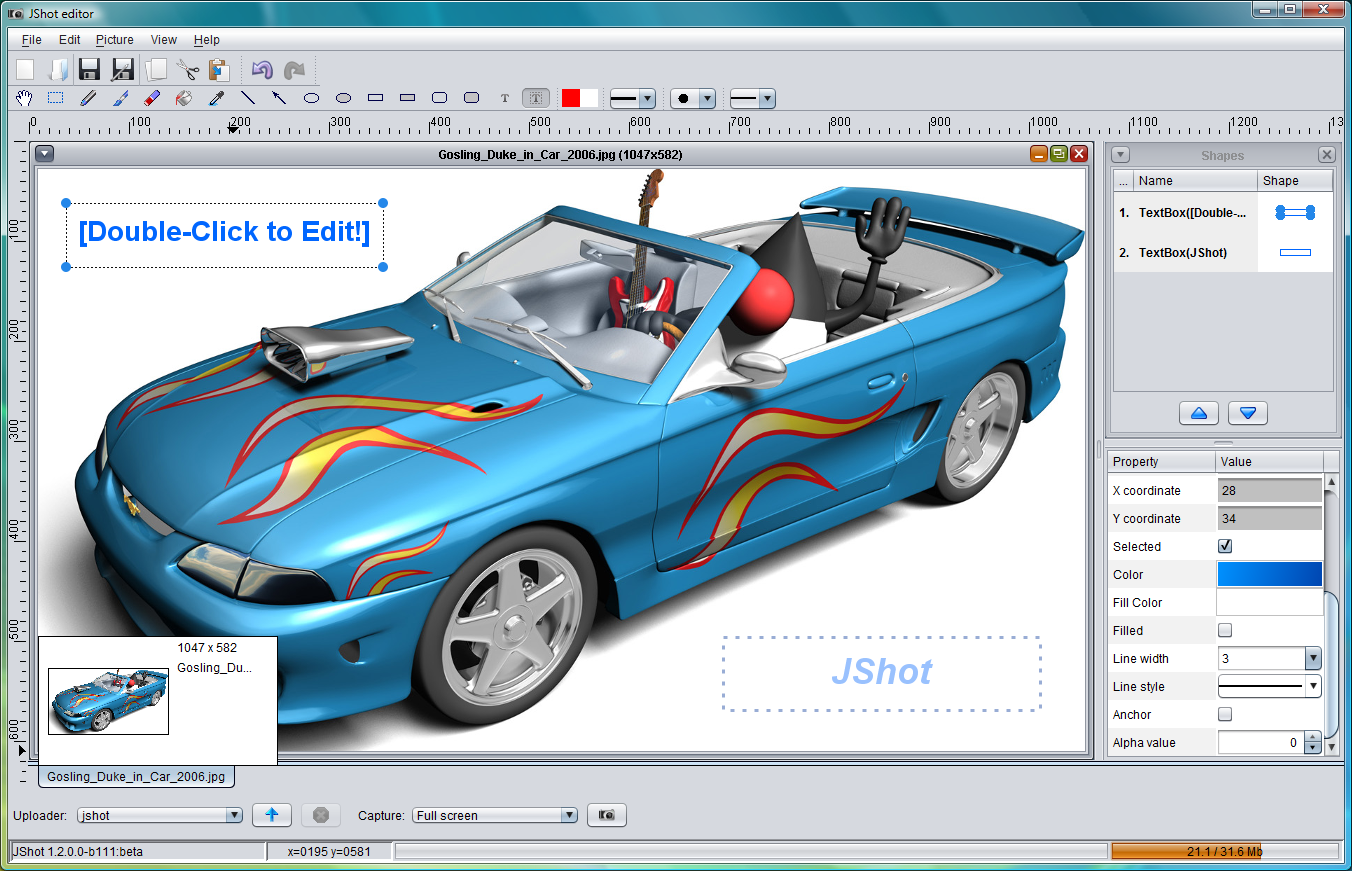
Your Comments & Opinion
Create, annotate and save high quality screen shots
Capture images or videos of desktop activity, then share them online in just a few clicks
Compact, easy-to-use tool for taking and editing screenshots
Capture, edit and upload images in a flash with this powerful screen capture program
Take quality screengrabs in seconds with this comprehensive capture utility
Quickly and easily take screenshots using keyboard shortcuts
Take and automatically save screen grabs with a single click
Grab, edit and upload screen captures with ease
Quickly take grabs or thumbnails of as many web pages as you need - without having to manually visit each one
Capture screenshots quickly and easily with this powerful, but resource-friendly, tool
Capture screenshots quickly and easily with this powerful, but resource-friendly, tool
Preserve your desktop icon layout with this handy backup tool
Preserve your desktop icon layout with this handy backup tool
Take control of your file and folder management with this powerful – if slightly unrefined - utility
Take control of your file and folder management with this powerful – if slightly unrefined - utility
Convert almost any documents to PDF format in a click