2Do lets you take a completely different approach to managing your tasks. With its extremely simple-to-use interface and a comprehensive and flexible set of powerful features, it lets you focus on what's most important to you: your life. There is no wrong way of using 2Do, and unlike other to-do apps, it won't force you in adhering to a particular task management methodology.
** NEW **
Email to 2Do: Optional plugin that allows you to integrate your email address directly with 2Do, thus allowing you to email yourself tasks from anywhere.
iOS 9 Ready:
• Multi-tasking support for iPads
• Spotlight Search
• 3D Touch home screen shortcuts and task previews
• iPad Pro ready
SYNC
• Stay in sync using one of the following: Dropbox, Reminders (CalDAV), Toodledo, Fruux (CalDAV), Calendar Server (CalDAV), ownCloud (CalDAV), SabreDAV (CalDAV) or a 3rd party CalDAV Server of choice.
• Using Reminders CalDAV sync enables Siri
• Periodic automatic backups are created for you (compatible with 2Do for Mac) for a rainy day.
• Automatic Push sync between devices
SIMPLE TASKS, CHECKLISTS & PROJECTS
• Create simple tasks, or checklists and projects with sub-tasks. Tasks can have notes, attachments and multiple alarms.
• Set any task to repeat using a flexible set of options.
• Assign multiple alerts
LIST GROUPS, LISTS, INBOX & SMART LISTS
• In addition to built-in Focus lists that allow you to conveniently view upcoming, starred or scheduled tasks, you can create multiple lists to manage and organize your tasks.
• Built-in support for GTD Inbox
• Smart lists let you harness the true potential of 2Do using a number of search options, filters and search pre-sets. Using Smart Lists, you can create custom views of your tasks and use them to focus-in or find frequently managed tasks.
PINCH ZOOMING
• Control the amount of information you wish to see with a simple pinch-to-zoom gesture, from single line titles to multiple lines of titles, notes and tags.
BATCH EDITING & SHARING
• Drag & Drop support to move tasks between lists or drop on calendar to defer
• Batch tagging, starring, marking tasks done and more
• Task Sharing via AirDrop, iMessage and Email
REIMAGINED TASK EDITOR & QUICK ADD
• With focus on switching between editors effortlessly using a single tap only, you’ll save dozens of taps and swipes when editing your tasks.
• Save your thoughts as they come to you, by using Quick Add (Tap-hold on [+])
• X-callback-url support
TAGS
• Manage tags from a dedicated Tags Panel
• Organize your tags within groups
• Leverage the powerful integration of Tags & Smart Lists to filter on frequently managed tasks.
• Find Used vs. Unused tags
YOUR TASKS UNLIMITED
• Set a Start Date to hide tasks from a list before they're relevant and add Duration to put an estimate on the amount of time you’ll be spending on your task
• Add an action to call, write an email or message, navigate or trigger a URL Scheme right from 2Do
• Attach an image or a voice memo to your tasks
NEARBY ALERTS
• Attach locations to tasks and get nearby alerts as you approach assigned locations
DESKTOP-CLASS IPAD APP
• Your Lists, Tasks, Daily Summary and Calendar, including Calendar Events, can all be viewed and managed from the same screen.
• Keyboard shortcuts
APPLE WATCH APP
• Get to your tasks directly from your wrist
EXTRAS
• TextExpander support
What's New in Version 3.9.7
* Ongoing fixes and improvements
* Improved alert registration for users with a LOT of pending alerts. Upcoming alerts are now prioritized.
* Fixed an issue where the counters appearing on the top toolbar would at times not appear
* Performance improvements when reloading Tags
Verdict:
With tabbed calendars, TextExpander support and much more,2Do is one of the most advanced yet easy to use to do list managers available for iOS.







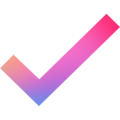

Your Comments & Opinion
A powerful to-do list manager that can be synchronised online
A calendar and scheduling tool that takes a unique approach to time management
A to do app that lets you focus on what’s most important
A to do app that lets you focus on what’s most important
A combined to do app and project management tool that covers both bases well
A to do app that makes it easy to put off tasks until tomorrow
A powerful to-do list manager that can be synchronised online
Produce a PDF document from just about any Windows application
Create a portable todo list that you can take with you to use on any computer
Keep track of all your academic research with this organiser.
Keep track of all your academic research with this organiser.
Notepad replacement that is well designed for editing code