WinMend Folder Hidden is an easy-to-use tool for hiding confidential files and folders on your PC.
And we do mean easy to use. Once you've set a master password for the program, just clicking the Hide Folder button and choosing something you'd like to keep secret is enough to remove it from sight. You can bring it back yourself from the WinMend Folder Hidden console, but as far as anyone else with access to your PC is concerned, the folder will have disappeared entirely.
This protection is a little more thorough than we might have expected, too, with your data remaining hidden even if the drive is accessed via another operating system (which means it's suitable for use on removeable drives like USB keys).
However, the authors also point out that the application isn't suitable for use in situations where you need to maintain really strict confidentiality, and that's because the technology involved is really quite basic. It's safe, and more than enough for home use, but if a knowledgeable attacker were to inspect your drive with the right tools then they'd be able to view and recover any protected files. So if you have, say, sensitive work documents on a laptop then WinMend Folder Hidden isn't the best choice of security technology: you should use an appropriate encryption tool, instead.
Keep in mind, though, that while the protection here isn't foolproof, it's enough to cause you major problems if you forget the Folder Hidden password. So choose it very carefully, picking something you will remember, but no-one else will guess.
Verdict:
A simple way to keep selected files and folders out of public view




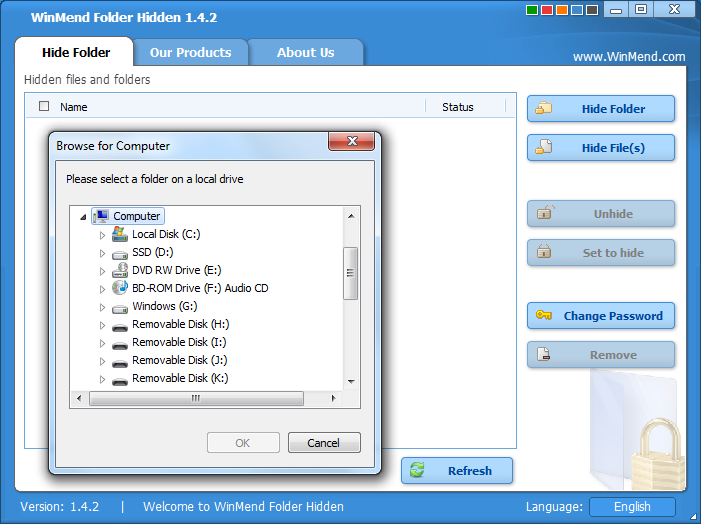
Your Comments & Opinion
Lock, hide or password-protect the folders you choose
Hide and/ or encrypt files and folders
Hide a folderful of secret files away from prying eyes
Hide, lock or password-protect important folders
Monitor file and folder changes in real time
Hide sensitive files within others via this professional, powerful steganography tool
Quickly scan your computer for possible infection with this free portable tool from Microsoft
Quickly scan your computer for possible infection with this free portable tool from Microsoft
Find and fix malware problems
Malwarebytes' next-generation do-everything product
Preserve your anonymity online with this interesting privacy tool