WinMend Registry Defrag is a free Registry optimisation tool.
Allow the program to scan your Registry and it'll look holes for left by deleted Registry keys. A report will then reveal the extent of these, and explain how a quick defrag might benefit your PC. On our test system, for example, we were told the Registry could be reduced in size by 5,432KB, which would reportedly improve the speed of Registry access by 8%. And clicking the Defrag button was enough to make this happen.
You shouldn't expect any noticeable change in performance as a result of this. The Registry is a large database, defragging will save only a little space, and frequently used keys will be held in memory anyway, so access times are already minimal.
Still, Registry defragging will save a small amount of RAM and hard drive space, and if you're also applying other tweaks across your system then they'll all add up.
Please note, however: while we had no problems with WinMend Registry Defrag, you need to be careful of any program that's reorganising your Registry in such a fundamental way. Don't use this unless System Restore is running, you know how to use it, and you've a full backup to hand in case of emergencies.
Verdict:
While it won't make a significant difference to your PCs performance, WinMend Registry Defrag may still be worth a try, especially if you use a Registry cleaner that doesn't include a defrag option



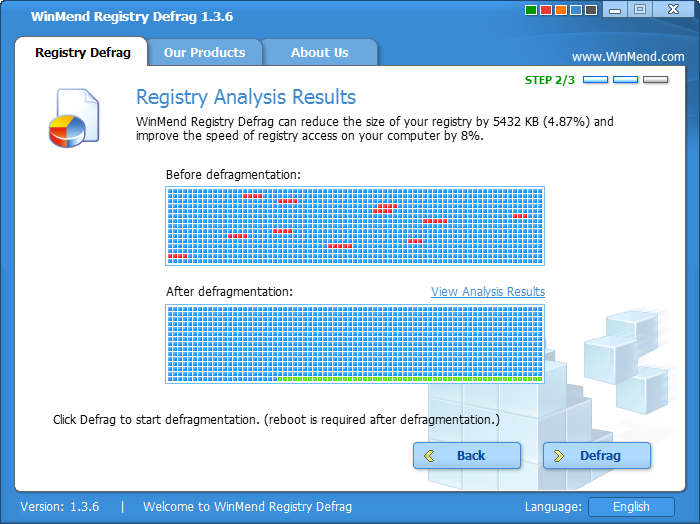




Your Comments & Opinion
An easy way to find and repair Registry errors
Safely optimise your Registry without deleting a single entry with this free tool
A quick, easy and effective way to search the Registry
Give your system a speed boost by optimising its Registry
Clear out redundant Registry entries and defragment your Registry files to speed up your PC – but be careful
Secure, repair and optimise your computer with this all-in-one PC toolkit
Browse your hard drive with this tabbed file manager
Monitor your Windows event logs and PC system health from one central location
A configurable system monitor
A configurable system monitor
Tidy up your system after using the avast! uninstaller