WinMend File Copy is a batch file copying tool which the authors say can improve file copy performance by up to 300%.
Unlike some of the competition, there's no Explorer integration, so WinMend File Copy won't automatically replace the regular Windows file copy dialog. Instead you must launch the program manually, drag and drop the files and folders you'd like to copy onto it, then choose your destination path.
This extra effort does immediately get you the ability to pause and resume the copying process, though. And unlike Windows, WinMend File Copy won't simply give up half way through if there's a problem with a particular file: instead it will copy everything it can, and you'll get a list of any copy errors at the end.
WinMend also say that the tool incorporates a "unique key technique" that improves performance, particularly when copying big files or large numbers of files. And you can further tune the process yourself by setting the file copying buffer size to anything from 1 to 32MB.
Verdict:
We're not sure that a 300% performance improvement is realistic, but even if your copy speeds remain the same, File Copy's other features, like the ability to pause and resume the copy process, may make it a useful addition to your toolbox




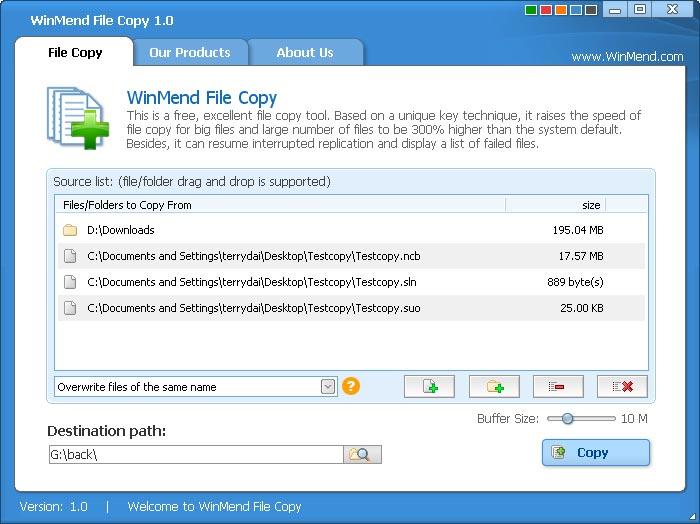




Your Comments & Opinion
Speed up and simplify the transfer of files on your PC
Speed up and simplify the transfer of files on your PC
Work with your files more effectively with this four-paned Explorer replacement tool
A four paned Explorer replacement tool
Enjoy faster, more convenient file copies with this useful Windows shell extension
View and edit ID3 tags from Explorer
Randomly select files or folders from Explorer
Clean and optimise your system with this powerful suite
A replacement for Windows Explorer with a powerful tabbed interface
A replacement for Windows Explorer with a powerful tabbed interface
Convert almost any documents to PDF format in a click
Find out exactly how a computer is being used with this powerful forensics tool
Add new capabilities to VirtualBox with this extension pack
Add new capabilities to VirtualBox with this extension pack
Host a virtual operating system