Here’s the rub: every now and then you need to run a resource-hungry program, such as a game or maybe a video-encoding tool. Bitter experience has taught you that it doesn’t run nicely next to other resource-intensive programs, and it can quickly get tedious trying to close down all open programs and disabling non-essential services to eke every last bit of performance out of your computer when running said program.
The obvious thing is to upgrade your computer – add more memory, fit a new processor, that sort of thing. But it’s not always practical or affordable. And if you find stripping back all running programs and services does have a positive effect, you might feel a little reluctant to shell out good money. The problem is, closing all those programs and services is tedious, as it restarting your PC or getting them all up and running again.
This is where AlacrityPC comes in: it’s a batch processing tool designed to shut down selected running services and programs, then launch your chosen resource-hungry program – all with a single click. Better still, when said program is closed, it can be configured to restart all those services and programs again, saving you time and hassle and avoiding a time-consuming restart.
Once installed, launch the program – it comes with two basic profiles set up for XP and Vista users (Vista covers Windows 7 too). New profiles can be created based on these profiles or from scratch: start by creating a new profile, then work your way through the various tabs choosing which Services and programs to shut down when the profile is triggered – thankfully the process of choosing which programs to close is helped by the universal “Auto Shutdown/Restart all non-essential programs” tick box.
It’s all pretty straightforward to use – but there’s an online manual for those who need a guiding hand. It’s worth noting it can’t restore open windows in most cases, so if you leave three Word documents open, for example, it won’t restore them, just Word itself.
This is the 32-bit build of the program.
Verdict:
Decent stab at an automated tool for quickly closing and restarting programs – will appeal mainly to games players and other purveyors of resource-draining apps.




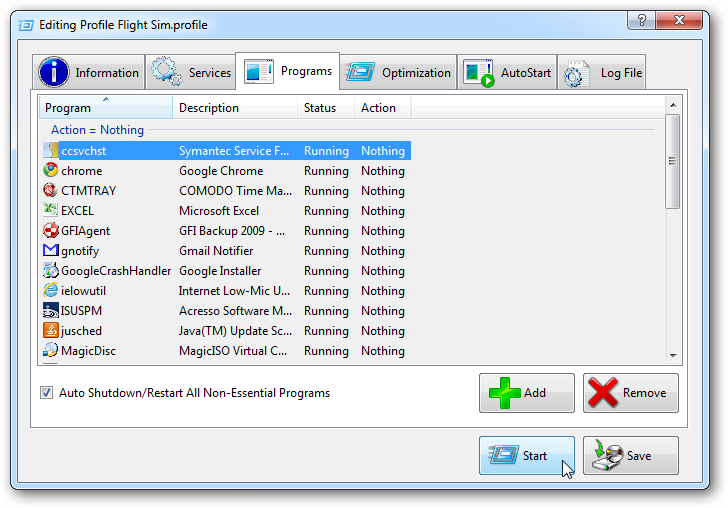



Your Comments & Opinion
Quickly shutdown resource-intensive programs on demand with this batch-processing tool
Improve the performance of Firefox with just a couple of mouse clicks
An advanced tweaking tool for Windows 8 users
Quickly tweak Windows 7 and Vista for better performance, security and accessibility
Easily track down duplicate files which may be wasting your hard drive space
Easily track down duplicate files which may be wasting your hard drive space
Explore dozens of powerful windows tweaks and customisations from one straightforward program
Keep the contents of folders synchronised for backup purposes
Keep the contents of folders synchronised for backup purposes