NirCmd is a tiny command line utility that makes it easy to automate common tasks.
If you avoid the command line because of its complexity then this may sound extremely uninteresting, but wait - there's something here for everyone.
Does your PC have several drives or partitions, for instance? Then emptying the Recycle Bin on each one will normally take a little pointing and clicking. With NirCmd, though, just enter the command nircmd.exe emptybin and the program will do it automatically. Place it in a shortcut and you can empty your Recycle Bins with a speedy double-click.
Or maybe you sometimes need to change your screen resolution to run a particular program? Again, doing this manually involves a few clicks, but NirCmd can make it happen with a single line. So nircmd.exe setdisplay 800 600 24 , for instance, will set your display to 800x600x24 colour mode.
Other commands allow you to work with application windows. So you could, say, close or minimise all your Explorer or IE windows with a shortcut. Or remove the title bar of a window to give yourself more space. Or set a particular window to be always on top of others.
You're also able to save the text contents of the clipboard to a file, or load the contents of a file to the clipboard, or clear the clipboard entirely.
And some commands are so involved that they almost become mini applications in their own right. Take this one, for instance.
nircmd.exe loop 10 60000 savescreenshot c:\temp\scr~$currdate.MM_dd_yyyy$-~$currtime.HH_mm_ss$.png
Put this in a shortcut and you're telling your PC to take 10 screenshots in a row, one every 60 seconds, saving the resulting PNG files in a name based on the date and time. So you might use this to help create a mini tutorial showing how to do something interesting on your PC - very powerful.
What's new in 2.83?
- Fixed bug: NirCmd failed to execute the cmdwait, loop and a few other commands after qboxcom and qboxcomtop commands.
Verdict:
A versatile little tool with all kinds of system automation and Windows control options. It's targeted at an expert audience, but even PC novices will find some time-saving features here.




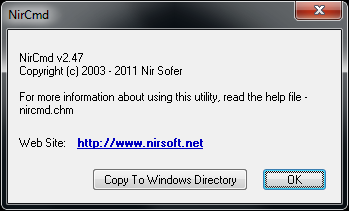
Your Comments & Opinion
View your Outlook attachments, and clean up any you don't need
Monitor your network and internet traffic in real time
Easily check the strength of many passwords stored on your PC
Automate common tasks from batch files or shortcuts with this powerful command line tool
Log all open TCP connections
Troubleshoot crashes on your PC
A command prompt alternative with a modern, productivity-boosting interface
The latest stable Chrome Portable includes a number of under-the-hood improvements
The latest stable Chrome Portable includes a number of under-the-hood improvements
Rebuild civilisation and save the world in this exciting real-time strategy game
Conquer the world with this free, open-source variation on Sid Meier's Civilization
Easily create bootable USB drives from ISO images