One of the challenges when customising any computer is knowing how far you push the personalisation envelope. Sure, you change the desktop background easily enough, but what about those areas of your system that your manufacturer prefers to keep for itself?
The fact is, just about any part of your OS can be tweaked to suit your personal tastes – the only question is, how awkward is it to do by hand, and is there a tool out there that can do the hard work for you?
Take the grey Apple logo that appears when you start your Mac for instance: bit boring? Prefer something different? No problem: BootXChanger exists to simplify the process of changing that boring background for something a bit more flash or personal. You can replace the Apple logo with something of a similar size, or try your luck with a full-screen image – it may or may not work depending on your flavour of Mac. BootXChanger can also be used to change the background colour too – note that transparent images will be re-coloured with the currently selected background prior to being inserted, so work on a copy if this is the case.
Most importantly, the program is simplicity itself to use: launch it, then just drag your chosen image on to the Apple logo to replace it. Select a different background colour if you like, then click Apply before rebooting to see the effects of your customisation. Don't like what you've done? Easy, restart the program and click Default Image to return things to normal. It really is as simple as that. There's even a folder of suitable Apple-esque logos bundled with the program to get you started.
Owners of a PowerPC Mac can use the older version – 1.0.4 – which is available direct from the software publisher.
Verdict:
Simple to use and effective – what more could you want in your quest to do something about that oh-so drab start-up screen?




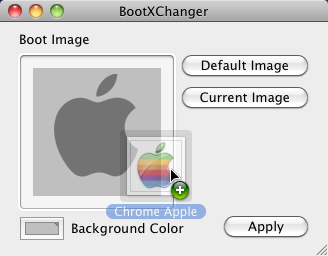
Your Comments & Opinion
Record on-screen activity to create demonstrations and presentations
Record, edit and share videos of your desktop
Easily record Chrome tabs or desktop activity
Capture and annotate screen grabs with this developer-oriented application
Give your copy of Windows a facelift with a Metro interface overhaul
Modify Windows 7's boot and resume loading screens
Automatically adjust the Aero glass colour to blend in with your desktop background.
Browse your hard drive with this tabbed file manager
Powerful, yet easy-to-use alternative to Windows Explorer
Powerful, yet easy-to-use alternative to Windows Explorer
Protect your privacy and security by making sure data is shredded from your hard drive
Comprehensive suite of PC speedup, maintenance and management tools