Windows 7 Little Tweaker is a tiny tool that gives easy access to some useful Windows 7 (32-bit only) settings.
In a couple of clicks you may add "Copy To" or "Move To" options to the right-click menu for files and folders, for instance, simplifying file management tasks.
Another option allows Windows to automatically end processes that have locked up.
The program allows you to disable User Account Control just by checking the relevant box.
And a "Speed up Taskbar Thumbnail Preview" setting reduces the time your mouse needs to hover over a taskbar button before the preview window appears, improving performance.
With only 14 tweaks in total, this isn't the most powerful of tools. Still, it can be useful, and has some thoughtful touches, like a Defaults button to restore each value to its original setting. And so if you're looking for a simple but effective tweaking tool then the Windows 7 Little Tweaker could be just what you need.
Verdict:
There's little here that you won't find in other, more powerful tools. If you're new to tweaking, though, the Windows 7 Little Tweaker 1.2 could be a good place to start, as it's easy to use and has some worthwhile features




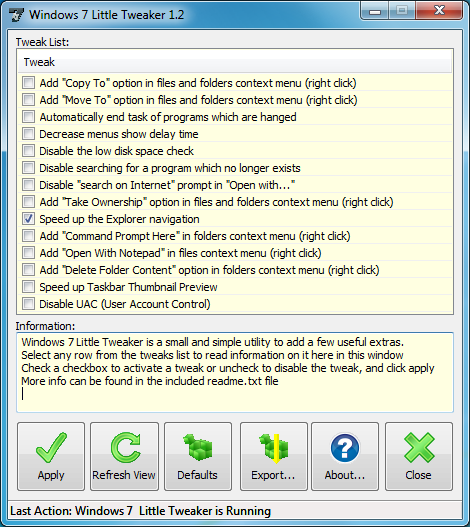




Your Comments & Opinion
Clean, optimise and tweak your Windows 7 system with this all-in-one maintenance suite
Quickly tweak Windows 7 and Vista for better performance, security and accessibility
Tweak, clean and optimise your PC’s performance for free
An advanced tweaking tool for Windows 8 users
Explore 100+ Windows tweaks
Optimise and maintain your PC with this extensible tweaking tool
A multi-purpose maintenance and tweaking utility for your Mac
Minor update to the popular email client, but with a limited number of new features
Opera's rebooted web browser is starting to come of age
Understand and solve a host of PC problems with this powerhouse troubleshooting suite
Free up valuable hard drive space with this fast and flexible portable duplicate file locator
Find out exactly what's running on your PC with this feature-packed Task Manager alternative