Windows has included a calculator for many years now, and for basic day to day calculations it functions well. For more advanced calculation, you have the option of switching to scientific mode, but there are circumstances in which even this can be somewhat underpowered.
Microsoft Mathematics is a surprisingly power calculator that in many ways functions like a traditional handheld calculator. It features a graphing option that can be used to visualise equations in mathematics and science.
This is much more than a basic scientific calculator - Microsoft Mathematics also includes a unit conversion utility and can be used to calculate calculus, algebra and trigonometry. When working with equations, the option to generate 2- and 3D graphs is immensely useful.
The program includes a step-by-step equation solver that will not only help you to break down an equation or problem and work through it gradually, but also to gain a better understanding of the principles as work. With a packed functions and equations library as well as a triangle solver, this is a great addition to any students set of tools.
Verdict:
A great improvement on Windows' built in calculator that will be genuinely useful to students.




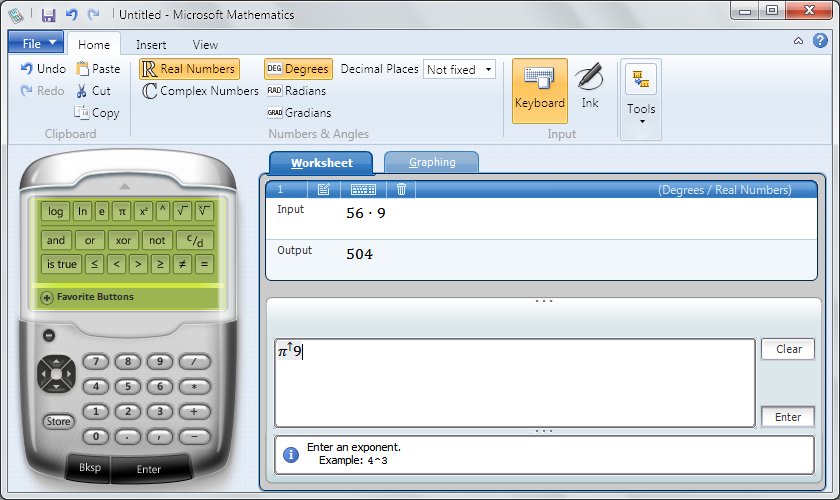
Your Comments & Opinion
A powerful maths tool. Like Mathcad, only free
A collaborative digital whiteboard for the modern office, classroom and more
A powerful calculator for scientists and engineers
A high precision scientific calculator
An advanced replacement calculator for iOS
Graphing calculator that students can use in science, mathematics, and many other subjects
This open-source Office alternative has several unique – and noteworthy – features.
This open-source Office alternative has several unique – and noteworthy – features.
This open-source Office alternative has several unique – and noteworthy – features.
This open-source Office alternative has several unique – and noteworthy – features.
A versatile mind mapping tool