TransMac allows you to open, read and write Macintosh format disks, CD/ DVD/ Blu-ray media, high density diskettes, dmg and sparseimages files on a Windows PC.
An Explorer-like interface ensures the program is very easy to use. The left-hand pane shows your drives, disk images and folders; click on one of these and the right-hand pane displays the files it contains. And transferring files to and from the Mac volume is as easy as a quick drag and drop.
Right-clicking a particular Mac file reveals more options. You might delete a file, say, or rename it. And you can open a file on the Mac volume just by double-clicking (although you'll need a PC application associated with that extension, of course).
And there are plenty of options for working with discs and disc images. TransMac associates itself with dmg and sparseimage files, for instance, so double-clicking these will open them in the program. You can also create a new image in just a few seconds. An "Expand" option converts dmg files to ISO. And you can then burn dmg or ISO images to CD or DVD, or even burn a Mac CD or DVD from scratch, just by dragging and dropping the files that you need.
Verdict:
An effective tool that makes it exceptionally easy to access Mac volumes from Windows




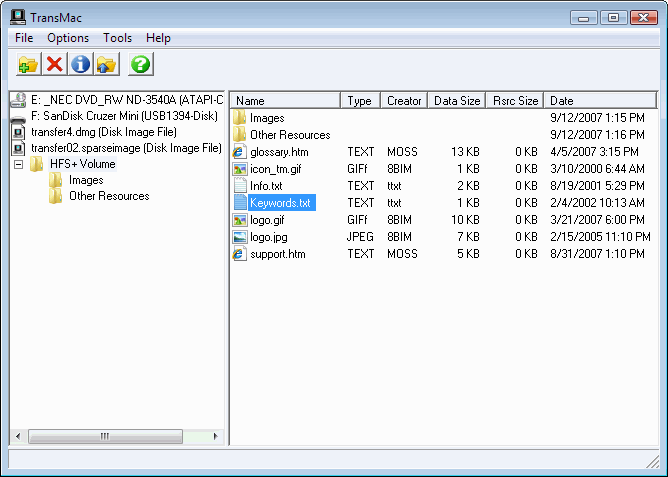
Your Comments & Opinion
Take control of folder and application windows in Snow Leopard
A powerful to-do list manager that can be synchronised online
Download and share files with this powerful torrent client
Create disk images from files and folders in an instant
Keep the contents of folders synchronised for backup purposes
Keep the contents of folders synchronised for backup purposes
Keep the contents of folders synchronised for backup purposes
Manage your files and folders with this dual pane tabbed Explorer replacement
Find out more - much more - about your PC with this benchmarking, diagnostic and system information tool