If you’re someone who regularly has to bring together information from a variety of sources and then organise it into something coherent, then a personal notes organiser is a must. CintaNotes is a simple, free tool that works perfectly for those wanting to quickly pull text from any source into a central location before organising it with the help of tags.
Once installed, launch the program and CintaNotes’ main window appears, which can be minimised. Now when you come across any interesting snippet of information – whether it’s from the web, in an email or via a document you’re reading, just select the text in the usual way, press [Ctrl] + [F12] and it’ll be deposited in the CintaNotes tray as an untagged piece of text, complete with title and link to the original website or document (double-click the note to view and edit these, along with the text itself).
As your collection builds, you can organise your notes by assigning tags to them – just right-click the entry and choose Tag to do so. Type a tag or tags (separate them with spaces) and click OK, and the note will be assigned to that tag – further tags can be added, and as you type any previous tags will appear as an auto-complete entry – press the right cursor key to accept that tag and save your keys.
Your notes are saved automatically, but can be exported and imported too. There are limited customisation options, such as the colour scheme of your notes and what fonts are used to display notes (along with how many preview lines are displayed).
A portable version is also available, enabling you to run the program from a USB flash drive on any compatible PC.
Verdict:
Lacks some of the more sophisticated options of other organisers, but as a no-frills note-taking tool works perfectly.



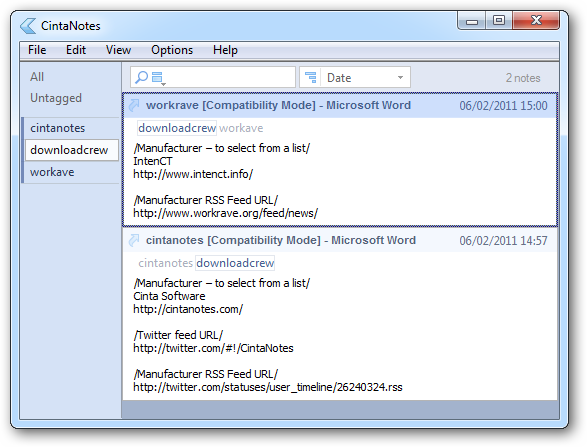
Your Comments & Opinion
Put your thoughts and notes in order with this freebie organiser
Get your life in order with this comprehensive personal organiser
Create and manage sticky notes on your desktop
Get your life in order with this personal information manager
A free PDF reader and note taking tool
This open-source Office alternative has several unique – and noteworthy – features.
This open-source Office alternative has several unique – and noteworthy – features.
This open-source Office alternative has several unique – and noteworthy – features.
This open-source Office alternative has several unique – and noteworthy – features.
A versatile mind mapping tool