There is a common misconception about Macs, that they don't need anti-virus protection. The truth is, Macs are far less susceptible to viruses – it's the way they're built, but it's also down to a relative paucity of Mac viruses due to the platform's relatively popularity in relation to Windows. But that doesn't mean the risk isn't there, which is why some form of anti-virus protection is essential, even if you're an Apple user.
A number of free anti-virus tools have started to appear on the Mac platform, and Comodo is the latest to join the fray by adding a Mac version of its free Windows anti-virus tool. It does everything you expect of a free anti-virus tool: updates itself on a regular basis, albeit not as often as a paid-for tool, and offers real-time protection in addition to both critical and full scans of your hard drive.
Everything is wrapped up in a user-friendly interface with lots of options for those who like to tinker. However, the program is currently in beta so expect stability issues – we found it non-responsive on a couple of occasions, but force-quitting isn't enough: you also need to shut down and restart the main engine (Ctrl-click its menu bar icon to do so).
The simple truth is that Comodo Antivirus is currently a long way away from being ready for a mass audience, which mean those looking for protection without acting as guinea pigs would be better served looking elsewhere for their free protection, for now.
Verdict:
Stability issues – expected in a beta release – make this a program not quite ready for primetime, although the initial signs look promising.




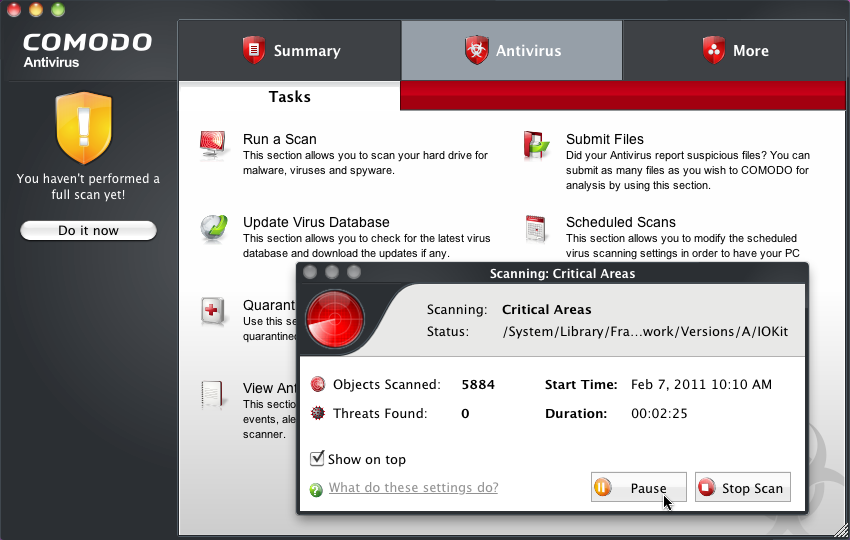




Your Comments & Opinion
A fast, easy-to-use antivirus tool
Keep your Android device free from viruses whilst benefiting from other security features
Track and recover your lost or stolen laptop with this free tool
Seek out and destroy the most common malware with a click
Seek out and destroy the most common malware with a click
Protect your computer and enjoy unrestricted internet access when using wifi hotspots
Protect your privacy by clearing program and Windows' logs