If you’re the kind of person who works with lots of windows open at once, you may find the options offered by OS X a little stifling: you can maximise, minimise and resize manually for sure, but it can be a real pain fiddling about with multiple windows, particularly if you’re wanting to take full advantage of your widescreen monitor and work with two windows side by side.
Deskovery exists to revolutionise the way windows work on your desktop. Most of its options are available simply by clicking and holding the mouse on a window’s green maximise button: you can resize and move the window to a corner or edge of the screen for working with two or four windows side-by-side. You can also minimise the window so only its title bar is showing, make the window translucent so it’s easy to access even with windows behind it, plus pin the window so it’s locked into position.
Deskovery also features “magnetic” window support, enabling you to drag windows to within 20 pixels of a screen edge for it to snap precisely into place. And switching between open windows is simple too: just roll the mouse to the left edge of the screen where a pop-up list will appear – just click your chosen window to bring it into focus.
Deskovery also enhances several OS X features that aren’t turned on by default: zoom under Universal Access can now be used with a single click, while Spaces users will find the Deskovery dock icon provides quick and easy access to all the different windows you may have set up.
One final twist: when moving windows around the screen you’ll see them wobble – the more you shake them, the more they wobble. Practical? Hardly, but fun all the same, and a lovely touch.
Keyboard shortcuts are available for all features, and the program is remarkably small and light on system resources too. It’s just a shame it’s not so light on the pocket. The trial version lasts for 14 days before a licence must be purchased.
Verdict:
A clever and useful tool for those struggling to manage their windows, but the price will put many people off.




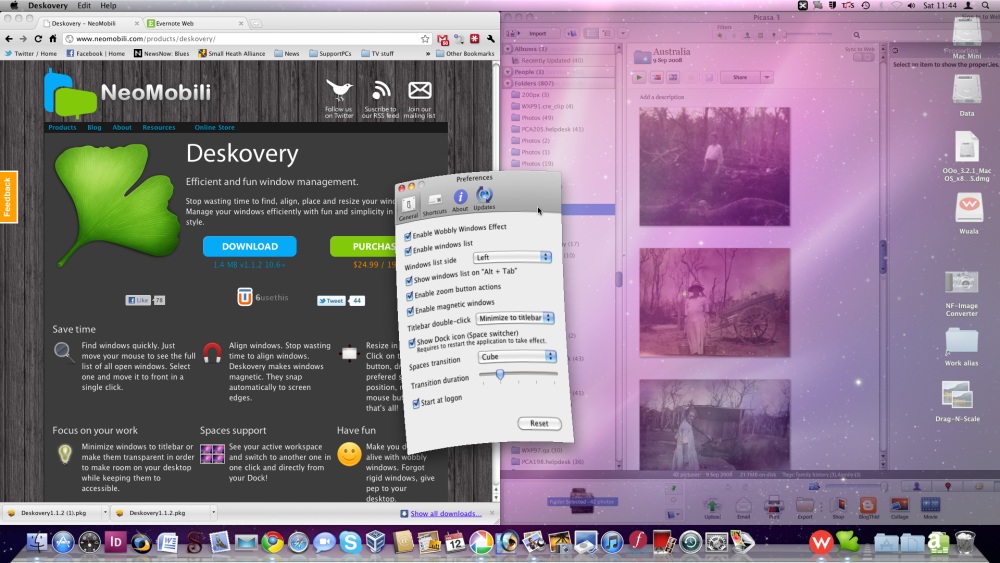
Your Comments & Opinion
Transform your desktop with this customisation tool
A simple and beautiful analogue clock for your Windows desktop
Automatically add removable media shortcuts to the desktop
A stunning Windows 8 skin for Windows 7
Move your Windows 7 Start button with this free portable app
Make your Windows 7 look like the much-publicized Windows 8
A surprisingly powerful customisation tool to change the look of Windows
Give your copy of Windows a facelift with a Metro interface overhaul
A Windows 8 inspired desktop theme to give your computer a new look
Browse your hard drive with this tabbed file manager
Preserve your desktop icon layout with this handy backup tool
Preserve your desktop icon layout with this handy backup tool
Take control of your file and folder management with this powerful – if slightly unrefined - utility
Take control of your file and folder management with this powerful – if slightly unrefined - utility