When it comes to note-taking, one of the hardest things is being able to cross-reference your notes quickly and easily. This is where ZuluPad comes in: it combines the simplicity of text editors like Notepad with the versatility of the online wiki, allowing you to build a document containing multiple sections quickly and easily.
There’s no installer involved: just download the zip file, extract its contents and run the program from there. Unlike standard text documents, ZuluPad documents are divided into multiple - and completely separate - pages, with links connecting each together based on the page’s title.
You can create pages from scratch, giving them a title that serves a link – whenever the same text is typed into other pages, a link to the page in question is automatically created, which works like any other hyperlink: click it, and you’ll jump to the corresponding page in your document. You can also create new links simply by selecting an existing word and clicking the Link button.
Before too long you’ll have a document containing a series of interconnected pages that you can quickly and easily skip between simply by clicking the appropriate link. And if the thought of keeping such a document on a single computer seems impractical, you can sign up for a free service called ZuluSync and keep your documents synchronised across as many computers as you own – just log into the service through the File menu, receive the latest version of your document from the server, make your changes and then send it back. Note that while your data is encrypted on the ZuluSync server, it’s not encrypted during transmission, so shouldn’t be used for sensitive data.
If you want more features, including support for rich text formatting and images, check out the Pro version, which is currently available for $15.
Verdict:
An interesting concept, but a lack of advanced features in the free version makes it less useful than it might otherwise be.




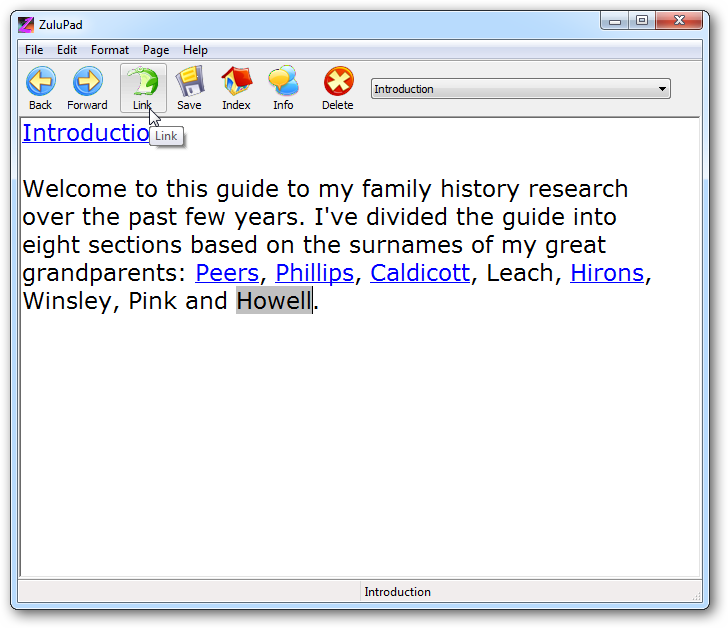
Your Comments & Opinion
A notepad/ to-do tool with cloud sync
A versatile note-taking application
A powerful, portable Notepad replacement
Enter, browse and organise your data
A powerful outliner/ personal wiki
Organise your thoughts, ideas, to-do lists and more with this wiki-like text editor
Capable distraction-free plain text editing
Make quick notes, to-do lists, more
The latest stable Chrome Portable includes a number of under-the-hood improvements
The latest stable Chrome Portable includes a number of under-the-hood improvements
Rebuild civilisation and save the world in this exciting real-time strategy game
Conquer the world with this free, open-source variation on Sid Meier's Civilization
Easily create bootable USB drives from ISO images