WinZip Driver Updater is a simple tool that will quickly highlight outdated drivers on your PC.
The program can also back up all or just specific drivers (not nearly so quickly), and restore these backups later. This could be useful if you have problems with a brand new driver, but aren't able to use system restore to recover the previous version: just turn to WinZip Driver Updater and use a backup you'd created earlier.
And this trial version doesn't allow you to do any more, unfortunately. So it will display any drivers on your system that have updates available, and this appears to be done very well, with the program discovering every outdated driver we knew about on our test PC (and a couple that we didn't). But you can't install these without purchasing the program.
And that purchase isn't a one-off figure, either, it's a subscription: currently $29.95 every year. WinZip Driver Updater seems to support a wide range of drivers, and the company do offer a money-back guarantee, but we're still not sure the program does enough to justify that level of expense, especially when there are capable free tools available that do very similar things.
Verdict:
WinZip Driver Updater appears to be an excellent tool for automatically updating your drivers. Heavy trial version restrictions mean you can't properly test it, though, and the annual subscription fee looks too expensive to us




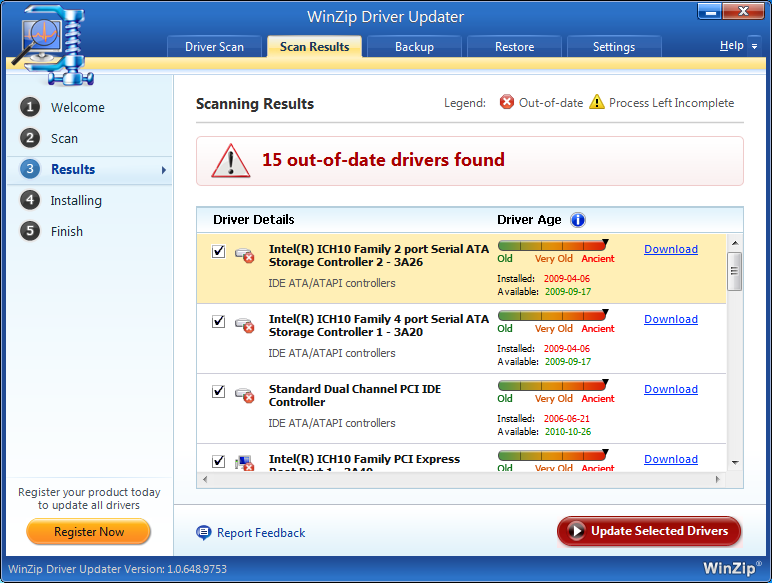




Your Comments & Opinion
Identify and update hardware drivers with the minimum of fuss
Ensure your hardware drivers are up to date with this automated tool
Update your PC's drivers for improved speed and stability
Improve your PCs performance and stability by keeping your drivers up-to-date
Update/ backup/ restore your PCs drivers
Scan, locate and download the latest drivers for your PC
Quickly locate the latest drivers for your hardware
Browse your hard drive with this tabbed file manager
Preserve your desktop icon layout with this handy backup tool
Preserve your desktop icon layout with this handy backup tool
Take control of your file and folder management with this powerful – if slightly unrefined - utility
Take control of your file and folder management with this powerful – if slightly unrefined - utility