System Restore Manager is a tiny, free and portable tool that brings all Windows 7's main System Restore controls into one place.
Launch the program, for instance, and you'll immediately see the list of restore points currently available on your PC. If you spot any you don't need, then select them, click the Delete button and you'll free up a sizeable chunk of hard drive space.
It's just as easy to restore a particular restore point, or create a new one before you do something risky.
The program provides instant access to a few useful System Restore settings. So, for example, you're able to define the maximum amount of hard drive space that System Restore will be able to consume. Or you can set the "Restore Point Time to Live", which defines how many days System Restore will keep a particular restore point before deleting it.
And if you've been playing around with these settings already and are no longer sure they're correct, a click of the System Defaults button will get everything back to normal by restoring the standard Windows values.
Verdict:
System Restore Manager provides a quick and easy way to access and control System Restore on Windows 7 systems




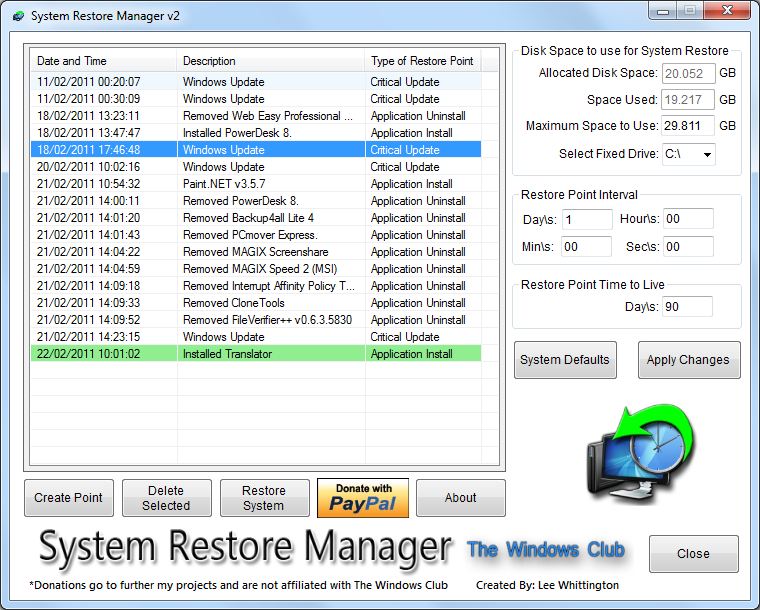
Your Comments & Opinion
Easily create System Restore points
Easily free up a little disk space
Create, browse and manage your Windows shadow copies
Reliably create a system restore point from the command line
Opera's rebooted web browser is starting to come of age
Understand and solve a host of PC problems with this powerhouse troubleshooting suite
Free up valuable hard drive space with this fast and flexible portable duplicate file locator
Find out exactly what's running on your PC with this feature-packed Task Manager alternative
Major update to the portable version of the popular email client, but with a limited number of new features