ISO files are basically images of CDs and DVDs. They work as both a backup and distribution medium for CDs and DVDs, and with the right software can even be mounted as virtual discs and accessed as if a physical disc had been burned and inserted into your computer’s DVD drive.
Successive versions of Windows have got better at dealing with ISO images – Windows 7 users can both create ISOs from existing CDs and DVDs, and burn them back to CD or DVD, for example – but if you want more advanced features or are using an older version of Windows, you’ll need third-party software.
ISO Workshop offers four tools: extraction, creation, conversion and burning. Extraction allows you to retrieve files from ISO and other image-based formats (including DMG, CUE and BIN). Click Backup to convert a physical disc into an ISO or CUE file for backup or distribution purposes. Convert is where you can convert from a wide range of other formats to ISO or BIN, while Burn allows you to take an ISO file and burn it back to CD, DVD or Blu-ray disc.
Each tool is pretty simplistic, but easy to grasp. One missing feature is the ability to physically mount an ISO file as if it were a CD – if you want this functionality, add another free tool like Virtual CloneDrive alongside ISO Workshop to get all the functionality you need.
Verdict:
Another fuss-free tool from Glorylogic, demonstrating that the best things in life aren’t just free, they’re simple too.



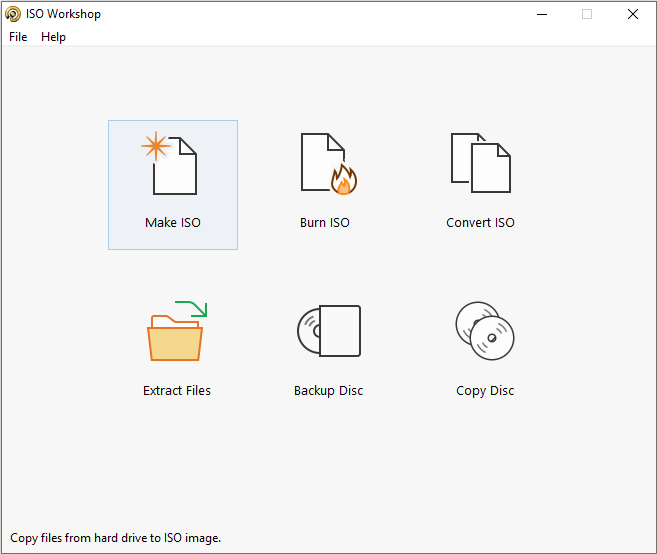
Your Comments & Opinion
Create audio, data and video discs, images and more with this straightforward disc burning tool
Create audio, data and video discs, images and more with this straightforward disc burning tool
A free yet feature packed CD and DVD burning suite
A free disc burning tool with a cutesy face
Quickly burn CDs, DVDs, Blu-ray discs and more
Open, extract, create, edit, encrypt, compress, convert and generally do whatever you like with ISO and other disc image files
Open, extract, create, edit, encrypt, compress, convert and generally do whatever you like with ISO and other disc image files
A simple, lightweight CD/DVD/BD burning tool
Disc burning tool which can cater for all your CD and DVD creation needs