RarZilla is a fast and easy-to-use tool for unpacking RAR archives.
The program can be used in several different ways. You might double-click a RAR file to begin the unpacking process, for instance. Another option is to right-click a RAR file, and select the "Extract!" option. Or you can just drag and drop a RAR onto the RarZilla interface.
When unpacking your first file, RarZilla will ask you to configure a few settings, like the default output folder, and whether you'd like that folder to be displayed when the extraction is complete. But if you're happy with the options then this dialog doesn't have to be shown again, and double-clicking the RAR (for instance) will just unpack its contents without requiring further intervention.
And there's really little else: no other file format support, and RarZilla can't create RARs, only open them.
Still, if RarZilla does only one thing, at least it does it well. And it does include one or two other interesting options, though, in particular for password-protected RARs. RarZilla can try to open these with a default password, a password based on the archive name, or even a password list (which can be effective, although you'll need to create this yourself).
Verdict:
RarZilla undoubtedly makes it quick and easy to unpack RAR files. Unless that's all you deal with, though, a more comprehensive archiving tool will probably deliver better results




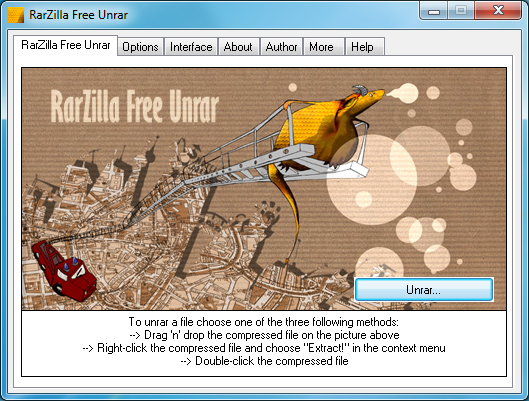
Your Comments & Opinion
Ditch the ZIP format and move your archives to the more impressive 7Z
Ditch the ZIP format and move your archives to the more impressive 7Z
Unpack multiple archive files with ease
Easily unpack just about any archive, installation or disc image format
The latest WinRAR release adds an improved RAR format
A full-featured archive creator/ manager
Extract files from over 500 compressed formats
A versatile note-taking application
A versatile note-taking application
Speed up, optimise and repair your computer with this all-in-one PC maintenance and tweaking tool
Speed up, optimise, clean and secure your PC with this all-in-one system maintenance suite
Take control over the drive letters assigned to your USB devices