When it comes to protecting your precious data and critical settings, it pays to have at least one backup that’s kept away from your computer’s location. The simplest way to achieve this is through online backup – backing up to a remote server over the internet, and there are an ever-increasing number of online backup providers willing to host your data – for a fee of course.
Most of these online vendors offer a limited free account, and SpiderOak is no exception. Sign up and you get 2GB of storage space to play with, with paid-for accounts costing $12 per month or $129 per year for a huge 1TB of backup storage. For those who are willing to work within the confines of the free account, you’ll find a client that bends over backwards to give you all the features you need.
SpiderOak doesn’t just offer to back up your files automatically to its servers, it also allows you to use your online space for keeping multiple computers in sync or for accessing your protected files from any computer using a secure web browser. Like many other online backup services – including Wuala and Dropbox – it also has file-sharing services, keeps older (and deleted) versions of your backed up documents on file in case you need to revert back, works across Windows, Mac and Linux, and promises to keep your files safe by encrypting them on its servers. The encryption key is stored on your computer rather than on the server for additional security – a nice touch, but again not unique.
The program aims to make things as simple as possible by detecting everything you might possibly want backing up, but if you’re playing with 2GB storage space you’ll need to click the Advanced button to decide what to back up yourself – a helpful storage bar at the bottom of the screen lets you know how close to your backup limit you are.
Once done, be prepared to wait a few days or even weeks while everything is slowly uploaded to SpiderOak’s backup servers – once done, however, future backups are much quicker as new files and the changes in edited files are uploaded, streamlining the process considerably.
SpiderOak (now SpiderOakONE) v7 includes these fixes (see the changelog for more info):
- Redesign of the UI
- Fix support links
- Fix for edge case where files can become 0 bytes in syncs
- Removable media detection improvements
- Fix an issue that was causing the client to get stuck at “Calculations pending” state
Verdict:
An impressive, user-friendly backup and sync client is let down by inflexible and expensive paid-for options. If you only have 2GB to back up, however, it’s well worth trying out.



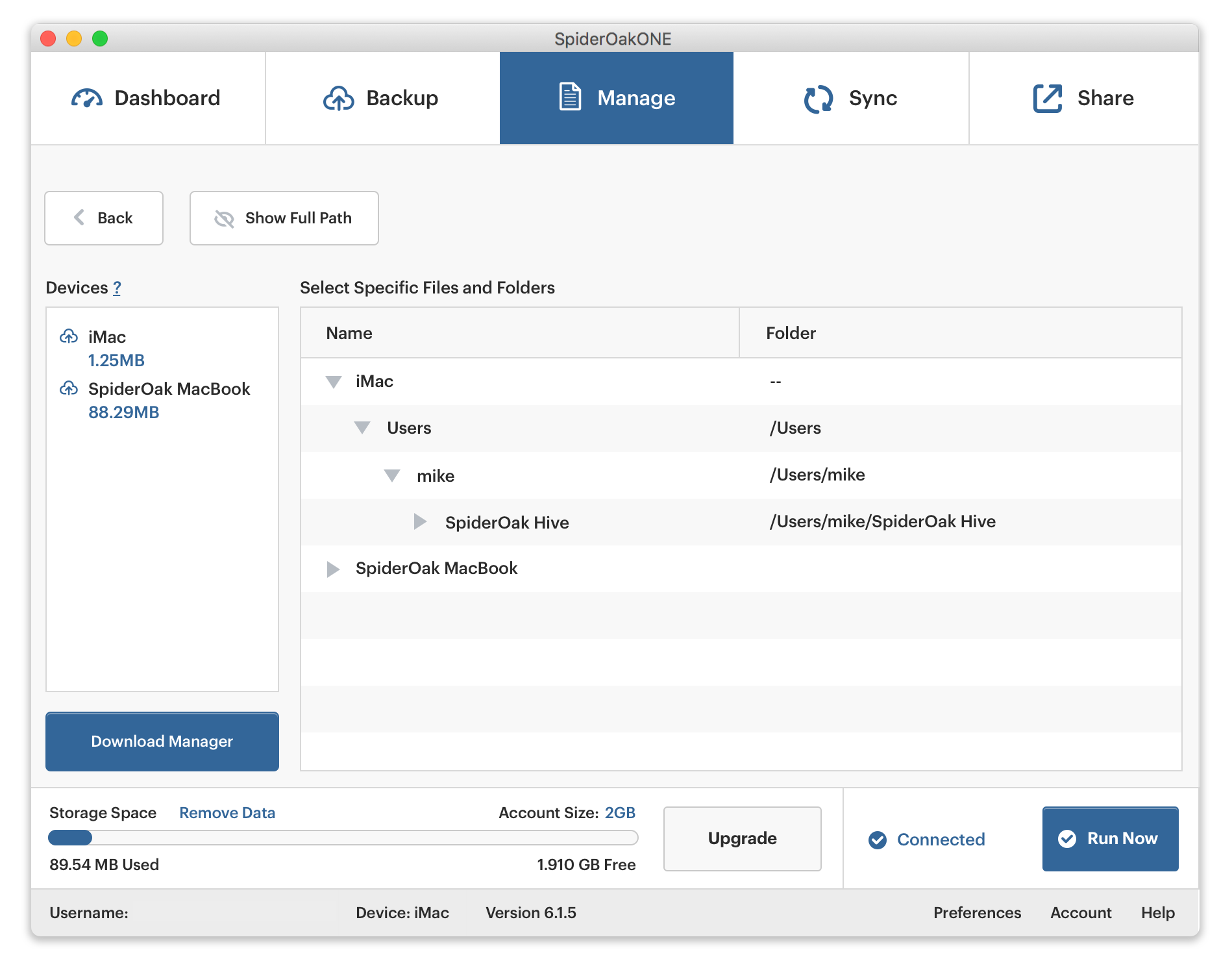




Your Comments & Opinion
Backup, synchronise & share important files
Keep files synchronised between your various computers
Easily back up, store, sync and share your files with this straightforward web service
Access your backed up and synchronised files from your iOS device
A cross-platform backup and synchronisation utility that's packed with features no
A cross-platform backup and synchronisation utility that's packed with features
Keep files synchronised between drives, computers and servers
Backup, synchronise & share important files
Backup, synchronise & share important files