There’s nothing more frustrating than attempting to do something to a file only to find it’s been “locked” by another process. Windows will helpfully tell you it’s being used, but it won’t reveal what’s using it, leaving you second-guessing what to do next.
Alternatively you know exactly what program or process is locking the process – your word processor for example – but you’ve got loads of other documents open and don’t really want to have to shut down the application just to deal with one file. So what are you going to do?
IObit Unlocker offers a simple solution. Once installed, launch the app to manually select your file, or right-click the afflicted app and choose IObit Unlocker to launch it with your troublesome file selected. More files can also be added, either by clicking Add and browsing for them, or by dragging them into the open window.
If a file is marked as locked, IObit Unlocker will attempt to identify it – from here you can then opt to simply close the program in order to unlock the file. Alternatively, you can try and unlock the file simply by clicking the large Unlock button. To make things even easier, click the down arrow next to the button and you can attempt to unlock the file and either delete, rename, copy or move it.
If unsuccessful, tick the “Forced mode” box before trying again – IObit Unlocker will then attempt to terminate the process, which should unlock the file.
What's new in v1.1.2.1?
- Support for the latest Windows 10
Verdict:
Does exactly what it says on the tin – small, simple and effective. Do use with caution, however – you could cause problems unlocking vital system files.




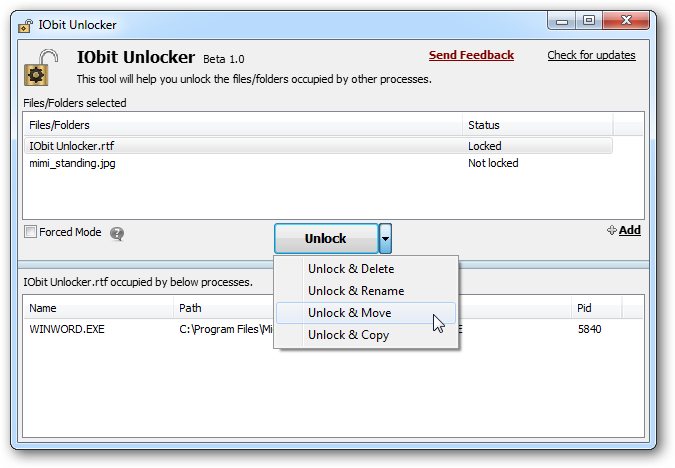




Your Comments & Opinion
Unlock files and folders so they can be deleted or renamed when you want
Quickly compare files and folders stored in different locations.
Quickly compare files and folders stored in different locations.
Watch file creations, changes and deletions on your PC in real time
Move, rename, copy or even delete locked files with this simple, but effective portable tool
Preserve your desktop icon layout with this handy backup tool
Preserve your desktop icon layout with this handy backup tool
Take control of your file and folder management with this powerful – if slightly unrefined - utility
Take control of your file and folder management with this powerful – if slightly unrefined - utility
Convert almost any documents to PDF format in a click