Tabbed browsing revolutionised the way in which we use web browsers to access the internet, making it easier than ever to work with multiple pages at the same time. Each web browser handles tabs in a slightly different way, and in the case of Firefox, the width of tabs is automatically adjusted to fill all of the available space.
Custom Tab Width is a free addon for Firefox that can be used to place limits on the maximum and minimum width of open tabs. If you are tired of finding that tabs have been shrunk to such an extent that the text on them cannot be read, you can opt to increase the minimum size to ensure that tab text is always visible.
Conversely, many people prefer a more minimalist look, and Custom Tab Width can be used to reduce the size of every tab so that all that is displayed is the site’s favicon. The addon also enables you to opt to display all of your tabs at precisely the same width for a more uniform look.
This is a very simple addon for Firefox, but it addresses an issue that a number of users have been asking for. The simple ability to control the width of tabs may sound like a small change, but it is amazing what a difference it makes. Fans of pinned app tabs will welcome the option to treat all tabs in the same way, but with greater control.
Verdict:
This is a fairly minor addon for Firefox, but if you’ve ever dreamed of more tab options, it could be just what you’ve been looking for.




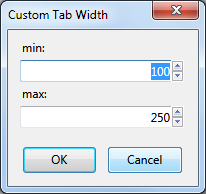




Your Comments & Opinion
Increase the safety of connections to web sites by encrypting them
Increase the safety of connections to web sites by encrypting them
Increase the safety of connections to web sites by encrypting them
Increase the safety of connections to web sites by encrypting them
Make it easier to focus on online videos in your web browser
Make it easier to focus on online videos in your web browser
Make it easier to focus on online videos in your web browser
Control the information your browser sends to web sites
Get even more from Firefox's Awesome Bar with this handy extension
Reduce screen clutter in Firefox by hiding chrome elements
Open-source password manager goes straight to the top of the class.
Build your own websites quickly and easily with this drag-and-drop editor
Build your own websites quickly and easily with this drag-and-drop editor
Final release version of Microsoft's Chromium-powered Edge browser
Final release version of Microsoft's Chromium-powered Edge browser