Copy Handler is a free tool that speeds up and gives you more control over the Windows file copy process.
If you set the program to monitor the clipboard, for instance, it'll recognise when you paste files or folders there from Explorer, ask you to choose a destination, and begin to copy the files.
You can then pause, resume, restart or cancel a particular job, at a click. There's an option to change the source path, even in the middle of the copy operation. You can tweak Copy Handler's thread priority, perhaps increasing it to improve speeds, or reducing it to avoid interfering with whatever other programs you might be running at the moment. And you're able to adjust the copy buffer size, which again may help to optimise copy performance.
A shell extension means you can also access the program from the Explorer right-click menu. If you're always copying files to a particular work folder, say, set that up as a shortcut within Copy Handler first. Then you can right-click any file or folder, select the "(CH) Copy to" or "(CH) Move to" options and watch as the program transfers your documents at the maximum possible speeds.
Or, if you're running such a long copy job that you may not be around when it completes, then you can even set up the program to automatically close down the system after copying has finished. And that's just one of the useful settings available in the Options dialog, so be sure to check it carefully to see what else you can do.
Verdict:
It can take a while to set up Copy Handler to work as you'd like, but once this is done the program makes it quicker and easier to copy and move files around your system




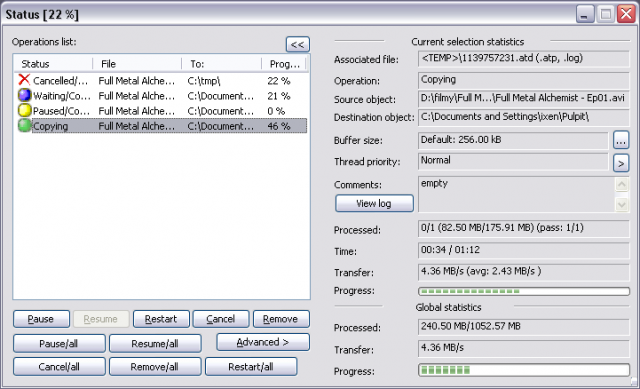
Your Comments & Opinion
Tired of waiting for Explorer to grind through a lengthy file copy job? Then try this speedy alternative
Speed up and simplify the transfer of files on your PC
Speed up and simplify the transfer of files on your PC
Keep the contents of folders synchronised for backup purposes
Create a physical copy of your hard drive with the absolute minimum of hassle
A powerful command-line backup tool
Copy files faster with this batch processing tool
Explore dozens of powerful windows tweaks and customisations from one straightforward program
Take control of your file and folder management with this powerful – if slightly unrefined - utility
Take control of your file and folder management with this powerful – if slightly unrefined - utility
Install, update and manage Windows Sysinternals and NirSoft tools
Create, format, merge, resize, move and otherwise organise your drive partitions with this free tool