The Windows Error Lookup Tool provides a quick and easy way to look up the precise meaning of many Windows error codes (decimal, hex, HRESULT, NSTATUS and STOP codes).
Of course if your system crashed with an error 1384 (for instance) then you could simply head off to Google, search for the error code or message, and get a host of pages explaining what the message meant, and perhaps how to deal with it.
If the error blocked your internet access, though, this may not be possible - and that's where the Error Lookup Tool comes in. All you have to do is type in the error code you're seeing, choose the type of error (Win32/HRESULTS, NSTATUS, STOP error), press Enter, and the program will expand the error code to give you a few more details.
These details can often be a little vague, unfortunately, and aren't always of immediate assistance. Typing in the HRESULTS error code 1012, for instance, will tell you that it means "The configuration Registry key could not be read". What does this mean, exactly? We're not sure.
Knowing the full error message alone won't always tell you exactly what to do, then, but it can offer some useful clues. In this example, for instance, it would seem likely that you're suffering from some kind of Registry problem, and so maybe returning to an old system restore point, dated before the problems began, would get everything working again.
Verdict:
The Windows Error Lookup Tool is a handy troubleshooting tool that can give you useful information about system crashes and error messages




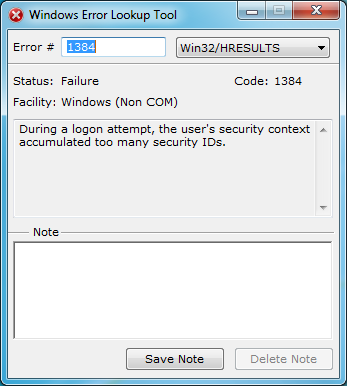
Your Comments & Opinion
Uncover the meaning of most BIOS beep codes
Solve common Windows problems with a click
Play just about any video or audio format using this versatile media player
A powerful portable tool for detecting, benchmarking and monitoring your PCs hardware
Opera's rebooted web browser is starting to come of age
An outstanding audio editor
An outstanding audio editor