Active@ File Recovery is a professional undelete tool that can recover accidentally deleted files, or information on drives where the partitions have been lost or corrupted.
The program is compatible with a huge range of systems. It'll run on all versions of Windows from NT upwards, for instance. It supports hard drives, floppy and USB flash disks, damaged or deleted RAID systems, large-sized drives (greater than 2TB), and can even recover compressed, fragmented and encrypted files on NTFS partitions.
And Active@ File Recovery's SuperScan technology has an in-depth knowledge of file formats which allows it to recognise data that other tools might miss. It's particularly good at detecting RAW digital images (direct support for Nikon, Canon, Olympus, Leica, Pentax, Sony, Sigma, Fuji and Konica RAW files makes the program ideal for recovering lost photos from a camera's memory card), but there's also support for uncovering Office documents, Outlook PST files, images, videos and many other file types.
Despite all this, the mechanics of the undelete process aren't handled quite as well as in some of the competition. The program won't display thumbnails of all the files it finds, for instance, so you can't spot the images you need at a glance. And there's no indication of the condition of a particular deleted file, how likely it is to be recoverable - you just have to try to recover it, and see what happens.
Still, Active@ File Recovery is easy to use and so this isn't a major problem. Just point the program at the drive with your missing files, choose one of the Scan options, and wait to see what it finds. Individual files can be previewed to confirm they're what you need, and when you've located the right document, clicking the Recover button should be enough to bring it back from the dead.
Please note, this demo version of Active@ File Recovery is fully functional except that it's unable to recover files larger than 64KB in size. You'll need to purchase a licence to remove this restriction.
Version 20.0.2 (see changelog for more):
- Added recovery of new Apple’s ApFS file system
- Re-implemented recovery of Microsoft ReFS file system to get more stable & reliable code
- Latest Recovery Kernel including many improvements & minor bug fixes
- Added new pre-defined file signatures recognition
- Ultimate package: the latest Active@ Boot Disk utilities & Boot Disk Creator
- Ultimate package: Active@ Live now supports PCI-E NVMe M.2 disks
Verdict:
Look beyond the rather basic interface and presentation, and Active@ File Recovery proves to be a very capable and effective undelete tool which can recover files that similar tools might miss




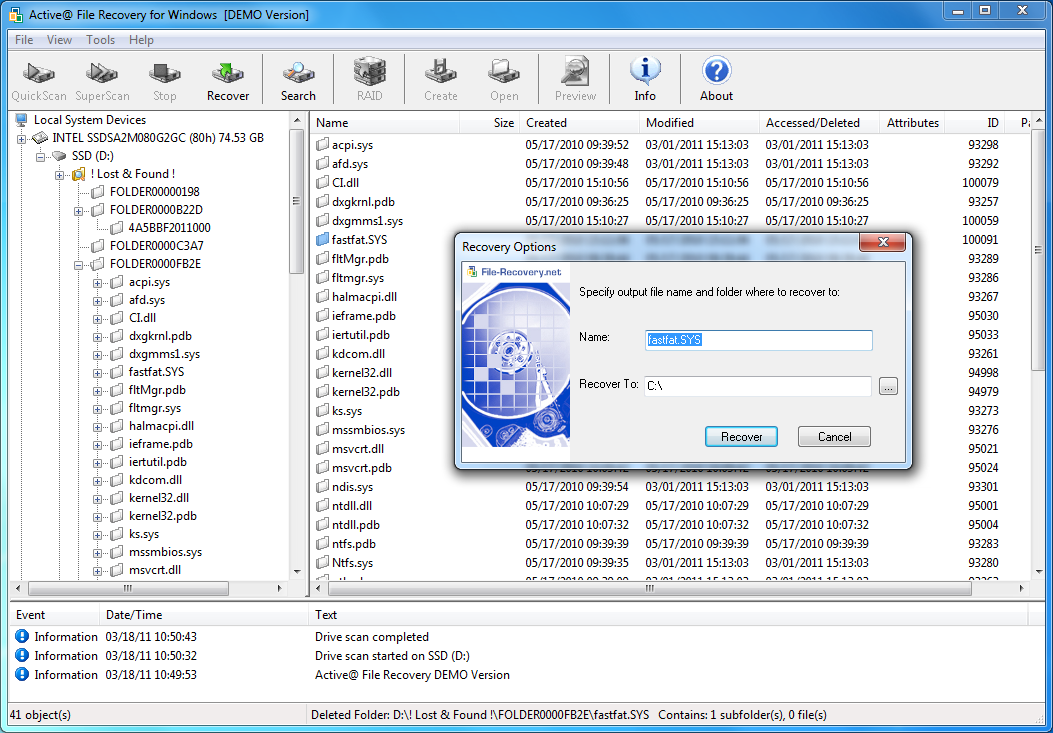




Your Comments & Opinion
Quickly recover lost files from hard drives, memory cards and USB flash drives
Recover lost files, even after deleting a partition or formatting your drive
Quickly recover accidentally deleted files with this simple tool
Quickly scan a drive or memory card for lost and delete files, then recover the data
Find and restore accidentally deleted files from NTFS and FAT drives
Protect your PC from data disasters with this versatile recovery tool
Recover deleted files from volume shadow copies
Find and recover accidentally deleted files with the minimum of hassle
Securely delete and erase important files
A cross-platform backup and synchronisation utility that's packed with features
A cross-platform backup and synchronisation utility that's packed with features
A simple and straightforward file backup tool
Backup, synchronise & share important files