SSD Tweaker is a small tool which aims to optimise Windows for the best possible solid state drive performance.
For the most part this just involves turning off Windows features that generate drive activity. And so in a few clicks you can disable the Windows indexing service, NTFS 8.3 name creation and "last access" date stamping, boot tracing and so on. Or simply click "Auto Tweak Settings" and the program will optimise all your settings at once.
As with many tweaking tools, there are some risks here. Turning off 8.3 name creation may break some old software in unexpected ways, for instance. And disabling indexing entirely will make your Windows searches much slower, so it's far better to manually disable indexing of your SSD drive alone. (SSD Tweaker does tell you this, to be fair, but only in a tooltip-like Help pane - it's easy to miss.)
If you'd like to see if the program can help to optimise your SSD's performance, though, don't let this put you off. Just be sure to make a note of your original settings before you apply any tweaks, so it's easy to restore them later, should it be necessary.
Please note, there's also a commercial SSD Tweaker Pro version available. This also allows you to tweak relevant hibernation settings and Windows services, as well as providing the ability to check and optimise Windows TRIM status. The program can be yours for $12.95, and you can find out more at Elpamsoft.com.
Verdict:
An easy-to-use tweaking tool that allows you to configure a number of vaguely SSD-related settings in a click. Some of these tweaks may have negative effects, though - note your original settings (or create a system restore point) before using SSD Tweaker



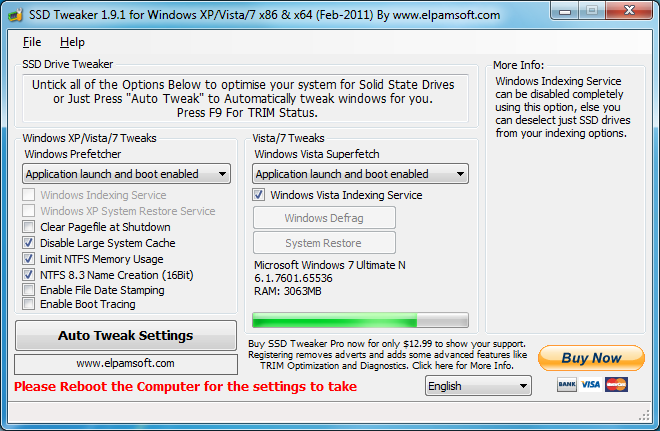
Your Comments & Opinion
Examine, test and speed up your Intel SSD with this useful toolkit
Optimise and maintain your SSD drive for the best possible performance
Get an estimate of your solid state drive's life expectancy with this free utility
Get more ideas on optimizing your solid-state drive with this simple tool
Enable TRIM support for your solid-state drive in Mac OS X Snow Leopard or higher
How fast is your SSD drive, really? Here's how to find out
Powerful batch image conversion, resizing and editing tool that runs from a portable drive
Tired of waiting for Explorer to grind through a lengthy file copy job? Then try this speedy alternative
Minor update to the popular email client, but with a limited number of new features
Opera's rebooted web browser is starting to come of age
Understand and solve a host of PC problems with this powerhouse troubleshooting suite