Do you remember what it was like to own a film-based camera, where every shot needed to count for something? It seems so long ago, and yet has only really been in the mainstream for the past 10 years or so. These days, we have hundreds – if not thousands – of digital snaps cluttering up our hard drive, and it doesn't matter how beautiful some of them are, it's still all too easy to leave them there, picking up digital dust in some long-forgotten corner of the Pictures folder.
One clever use for photos is to create a collage – and Posterino is designed exclusively to do just that. Pick a template, select your photos and it'll randomly shuffle them into a poster-sized keepsake. Not happy with the results? Posterino lets you change layout, frames and filters with just a few clicks.
It's not just about collages, either – Posterino features a selection of photo frame and postcard-style templates, the latter perfect for emailing virtual e-cards (complete with postmark and stamp) to your friends and family.
At it's simplest, creating a poster is a simple process: pick a template, choose your photos (you can import from iPhoto, Aperture and Adobe Lightroom as well as select from your hard disk), tweak the layout and you're done. Save the finished poster to your hard disk, email it to friends, import it into iPhoto or upload it to Flickr.
If the finished results aren't to your exact requirements, you can fine-tune them using the program's advanced controls, and even create your own designs for use as templates. The demo version is fully functional, but a large watermark will be placed on your finished image.
Verdict:
A decent, powerful tool for creating photo collages and e-cards with little effort.




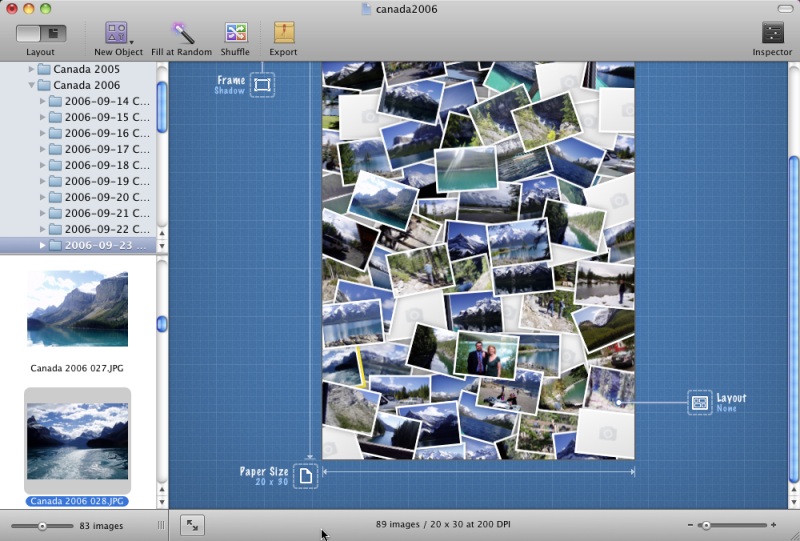
Your Comments & Opinion
Make the most of your digital photos using Google's image editing and organisation tool
Share your photos and video on a visual social network
Download, manage and playback music from your computer
Download, manage and playback music from your computer
Free video recorder and live streaming tool
Free video recorder and live streaming tool
Stream video, audio or pictures to any DLNA device