ImageMagick is a collection of mostly command-line based tools that allow you to view, convert and edit graphics files.
At the simplest you might just use a command like "convert image.jpg image.png" to convert an image from one format to another.
But the program can also manipulate images (resize, rotate, crop or flip) add shapes or text, apply special effects, create animated GIFs from a sequence of images, create composite images, montages, and much more.
If you're used to regular Windows photo editors then the idea of working with images from the command line will seem a little odd, but the technique does have its advantages. Once you have the command to carry out some complex operation, like, say, convert a flat 2D label into a 3D object with the texture and colour that you need, then you can repeat it whenever you like on other images and achieve the same results, almost instantly.
Or, if you're a programmer, then you can call ImageMagick from your projects to create and modify images as and when you require. The program works just about anywhere, thanks to a host of interfaces that may be used via .NET, C++, PHP, Perl, Ruby, Java, COM+ and more. And ImageMagick is an open source project, so you're free to use, copy, modify or distribute it with your own software, however you like.
Verdict:
A powerful library of graphics functions, particularly useful for developers




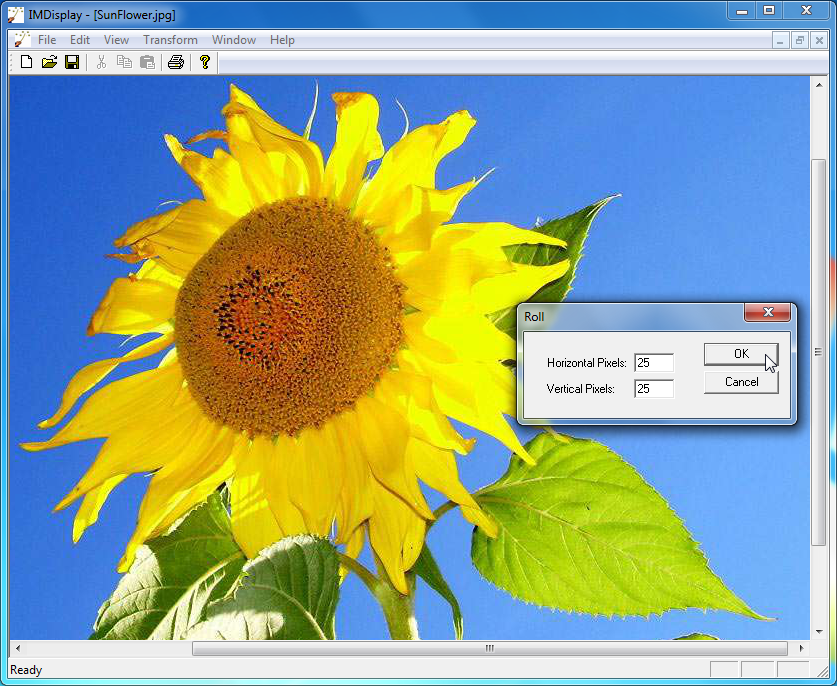
Your Comments & Opinion
Create, edit and convert images from the command line
Detect, analyze and eliminate performance issues with your apps
An incredible file editor that can be used for programming, web development and more
An easy way to visually highlight the differences between text files
An incredible file editor that can be used for programming, web development and more
Microsoft's advanced cross-platform automation tool and configuration framework