Firefox 3.5 introduced the rather handy RSS feed icon to the Address bar – when you visited a page that offers RSS feed it appeared, and clicking it would enable you to easily subscribe to the feed. Surprisingly, the icon has been dropped in Firefox 4, which could be a major annoyance if you’re a purveyor of RSS feeds.
As the title of this Add-on suggests, it simply puts the RSS icon back in the bar when you visit any page offering RSS feeds. And that’s essentially it: just click the icon and you’ll be taken to the feed itself where you can subscribe in the usual way quickly and easily. Simple, elegant and effective, which is what you'd expect from the coder behind the brilliant MozBackup utility.
Verdict:
A necessary and welcome Add-on if you’re on the lookout for RSS feeds and don’t want to scroll through a page finding the appropriate link.




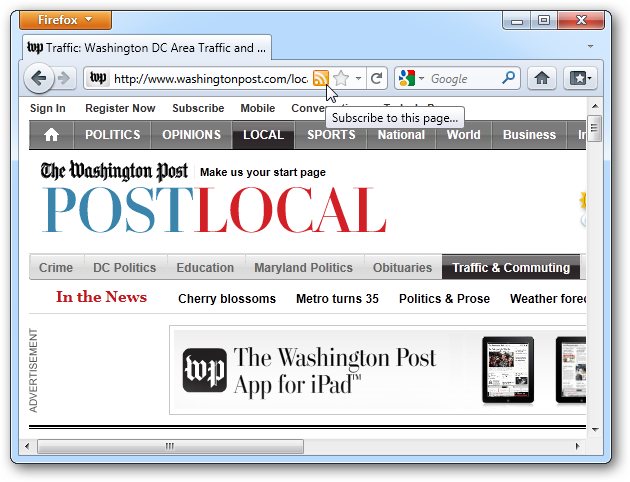
Your Comments & Opinion
Restore the classic look in Firefox 29 and later
Preview tabs before switching to them with this handy add-on
Perform advanced tweaks Firefox without entering about:config
Customize the Firefox button's menu to your precise tastes and requirements
Stop Firefox’s memory leak from spiralling out of control with this handy add-on
See if this plug-in can speed up your Firefox browsing performance
Remove the orange Firefox button from the menu bar in Firefox 4.0
Final release version of Microsoft's Chromium-powered Edge browser
Final release version of Microsoft's Chromium-powered Edge browser
Check out the next version of Firefox before it's released
Check out the next version of Firefox before it's release
Check out the next version of Firefox before it's released