Skype is a great communication tool for both business and personal use, making it quick, easy and –most importantly of all – free to keep in touch with friends and colleagues around the world. The program can be used to conduct text-based IM style chat, but it can also be used as a telephone replacement thanks to its support for VoIP.
This in itself is useful enough, but even a useful tool can be used for fun. And this is where Skype Voice Changer comes into play. As the name suggests, the application makes it possible to change the sound of your voice during Skype conversations by applying a number of effects to it.
After launching the program, click the Connect To Skype button in the upper left hand corner of the window, switch to Skype and you will need to grant the application access. Once this has been done, you are free to start exploring the voice changing options it has to offer.
There are a number of preset effects that can be used, and each of these can be customised in a variety of ways. As you would expect, voice effects are applied in real time, so you can conduct as conversation as normal changing your voice as the mood takes you.
Verdict:
Ultimately pointless, but lots of fun, Skype Voice Changer is technologically impressive and an interesting tool for VoIP users.




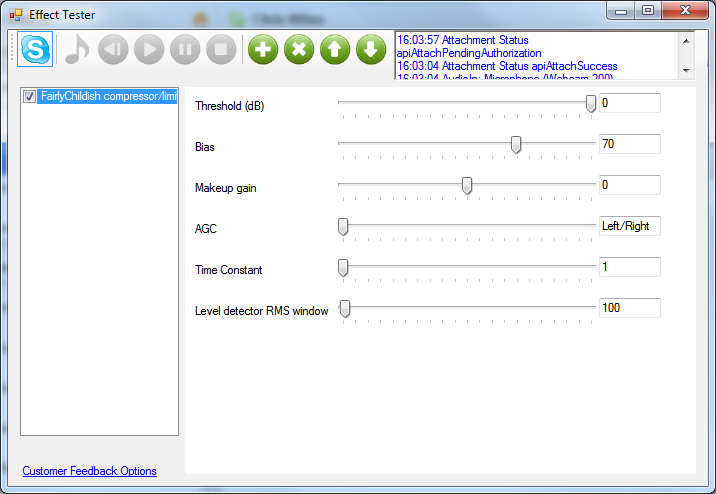
Your Comments & Opinion
Chat to users across multiple networks using this messenger tool
A Chrome extension for chatting, video calling and more
Record both audio and video conversations in Skype for free without any limits
Enjoy digital and internet TV and radio with this one-stop entertainment system
Enjoy digital and internet TV and radio with this one-stop entertainment system
Add polish to your home videos with this easy-to-use tool
Add polish to your home videos with this easy-to-use tool
A Winamp-like media player