Once upon a time there was an Add-on for Firefox called Fasterfox. It was designed to optimise various settings that could improve browsing speed and performance in Firefox, and for a while it worked really well. Then, in 2006, development dried up and it gradually got left behind as updates to Firefox introduced compatibility issues between the two.
Now the baton has been picked up by two different developers. Fasterfox Lite is so-named because the author dropped the Enhanced Prefetching feature. This basically examines all the links on the currently loaded page, and then downloads those pages automatically in the background as you read the original. Click on a link and the page loads instantly.
It’s a feature that divides opinion: it undoubtedly helps to speed up browsing on the one hand, but on the other, it ends up downloading far more content than you’re likely to read, wasting bandwidth and putting extra pressure on web servers, which is why it’s absent from here (if you really want Enhanced Prefetching, check out the rival Fasterfox Add-on instead).
What you do get in Fasterfox Lite is all of the features from the original Add-in, plus some bonus ones that are exclusive to this version: SSL Pipelining, timer-based content reflows, UI Responsiveness, Link Prefetching, and IPv6 DNS lookups. The Link Prefetching sounds similar to Enhanced Prefetching, but it only works on links specifically marked for caching by the page’s developer.
As with the original plug-in, Fasterfox Lite gives you five basic options: by default, custom is selected, giving you access to the full gamut of tweaks, but most users should choose one of the four presets: Default (Firefox’s original settings), Courteous, Optimized and Turbo-Charged. Select any of these, and most of the tabs disappear, leaving just an Advanced options tab available.
Will it make a difference? Most users think so, but some have claimed it can actually slow down browsing – the only way to find out is to install it. If it doesn’t work, make sure you select Default and click OK before removing or disabling it to restore your original settings.
Verdict:
You lose the option of Enhanced Prefetching, but most users will find installing Fasterfox Lite has a beneficial effect on performance.




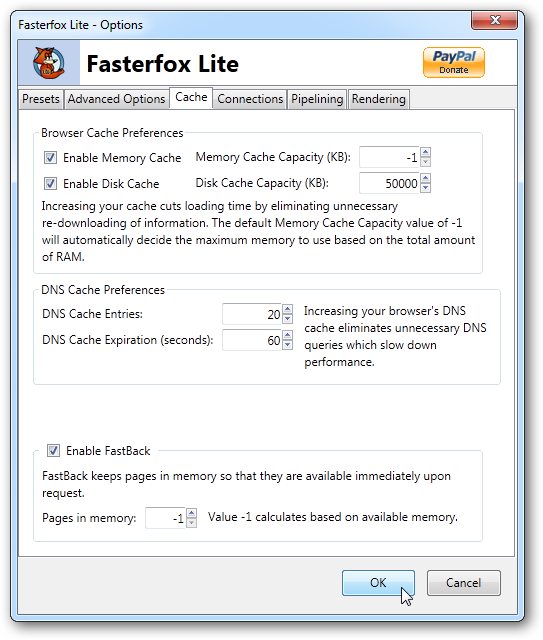
Your Comments & Opinion
Tweak your Firefox settings and potentially improve browsing performance
Improve the performance of Firefox with just a couple of mouse clicks
Improve the performance of Firefox with just a couple of mouse clicks
Improve the performance of Firefox with just a couple of mouse clicks
A free tweaker to boost the performance of Windows
Take control of your motherboard with this advanced tweaking tool
Tweak Windows 7 to boost performance for free
Final release version of Microsoft's Chromium-powered Edge browser
Final release version of Microsoft's Chromium-powered Edge browser
Check out the next version of Firefox before it's released
Check out the next version of Firefox before it's release
Check out the next version of Firefox before it's released