Sometimes, protecting your computer can feel like a full-time job. You need to arm yourself with all kinds of security software, some of which can feel quite intimidating to use. And even if you have one anti-malware tool installed, you can't necessarily rely on it to spot and catch all infections that attempt to make their way on to your PC.
It's accepted that you cannot have two competing security products installed at the same time. This is because both are always vigilant, scanning for threats using real-time protection engines. It's these engines that can conflict with each other, bringing your system grinding to a halt.
ChicaPC-Shield is designed to run alongside an existing security suite. The free version offers no real-time protection, but can be used to scan for (and remove) threats. This makes it an excellent backup to your existing security suite. If you fear an infection, but your security tool is adamant your computer is clean, then ChicaPC-Shield can be used to perform a simple scan of your hard drive to either back up your security software's diagnosis or root out an infection the original missed.
ChicaPC-Shield is aimed firmly at the female PC user, but is suitable for all users if you're comfortable with the slightly feminine styling. Look closely and you'll see it's actually a re-branded version of Malwarebytes Anti-Malware, which means it enjoys a deserved reputation for being able to spot (and remove) infections other tools will miss. However, there's no point in installing ChicaPC-Shield alongside it if it's already on your computer.
Should you be impressed with the program's capabilities, you can upgrade to the paid-for version by clicking Purchase and enjoy real-time protection (including automatic blocking of dangerous websites) for $24.95 per year – note that ChicaPC-Shield is designed to work alongside your existing anti-malware software, so do not remove it should you upgrade.
Verdict:
Adds more protection to your computer, and could catch threats your existing security software misses.




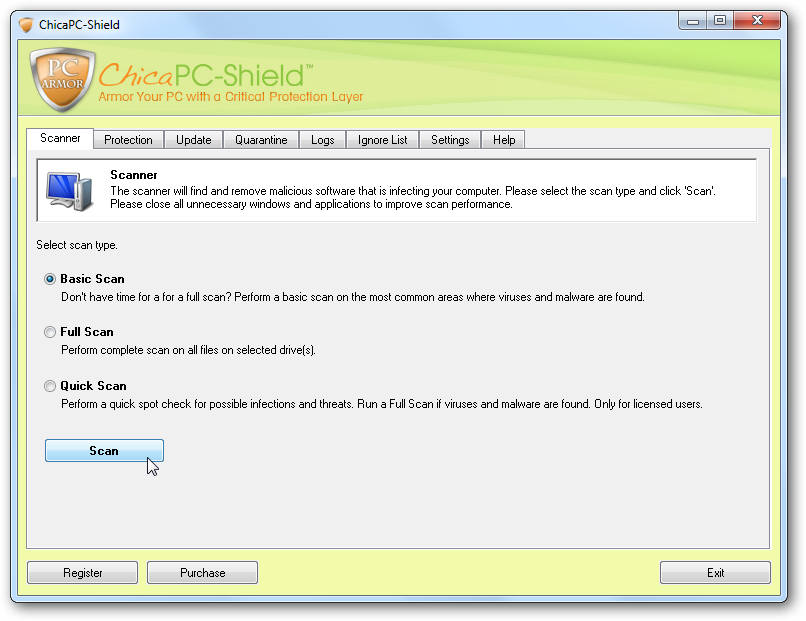




Your Comments & Opinion
Comprehensive security suite adds VPN, cloud backup and a password manager
Norton’s security suite gets a facelift and extra layers of protection
Protect your computer by running in a virtual environment
Avast's premium security suite is more powerful than ever
One of the most popular free security suites receives a major update
Never forget a password thanks to this impressive password management tool
Seek out and destroy the most common malware with a click
Seek out and destroy the most common malware with a click