When it comes to searching for files, Windows’ own search utility is generally pretty effective, but Listary aims to make things even easier. The tool can be called up using a keyboard shortcut meaning that there is no need to explicitly launch the app, and it can be used to search any type of list, from lists of folders and files, to registry keys and much more.
Searching is performed in real-time, so as you type the first few letters of a file name or other item, suggestions will automatically appear ready for you to select. When performing searches, wildcards can be used if you are unsure of the precise name of what you are looking for.
Used straight out of the box, Listary is a useful and unobtrusive tool but you have the option of adjusting its on screen position and appearance. Whenever an Open or Save dialog is active, Listary is automatically on hand to enable you to quickly jump to folders without the need to manually navigate.
The portable version of the app can be installed on a USB drive and used on any computer, meaning that you can take advantage of the powerful search option wherever you may be. There is also a pro version of Listary available that includes a number of additional features. Listary Pro allows you to configure a list of favourite folders so they can be quickly accessed with a couple of key strokes – as Listary’s autocomplete also kicks in when you are typing, there is often no need to type more than the first couple of letters of a folder name before it can be selected.
Note that this is the Portable edition of Listary.
Verdict:
A great time saving tool both in terms of file searches and folder navigation, Listary is an essential utility for power users.



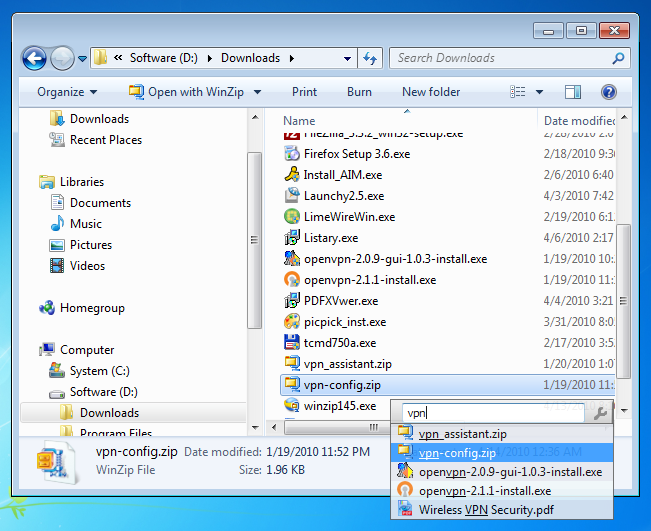




Your Comments & Opinion
An advanced search tool that enables you to find anything
Keep your files organised without the need to resort to using folders
An advanced search utility to help you find files on your computer
Replace Windows’ search tool with something more powerful
Tag, rate and browse your files for easy access
Keep files synchronised between your computer and your Android device
Easily download, install, organise, update and generally manage your own collection of portable apps
Opera's rebooted web browser is starting to come of age
The latest stable Chrome Portable includes a number of under-the-hood improvements
The latest stable Chrome Portable includes a number of under-the-hood improvements
A versatile portable note-taking application