TDSSKiller is a handy portable tool that can detect and remove both known and unknown rootkits.
The program scans only the most likely areas of infection - your services, drivers and boot sectors - and so may miss some rootkits. It's good enough to detect many known infections, though (TDSS, Sinowal, Whistler, Phanta, Trup, Stoned).
TDSSKiller also looks for suspicious objects, like hidden files or services, that may indicate some other form of malware has infested your PC. And as the entire scan only takes a few moments (14 seconds on our test PC), it's easy to run on a regular basis, just as a second line of defence for your system. (It can even be automated via command line switches, as Kaspersky's TDSSKiller page explains.)
You do have to be careful with TDSSKiller, though, as occasionally it will identify legitimate files as suspicious. So don't automatically assume that every "suspect object" is actually a rootkit: head off to Google, search for the file name, and try to find out more about it first.
And even attempting to repair or remove a genuine rootkit can be problematic, and may damage your PC to the point that it won't boot. Be sure you know how to handle that, and have all your data backed up, before you click on the Quarantine or Delete button.
Verdict:
TDSSKiller provides a very quick and easy way to detect rootkits



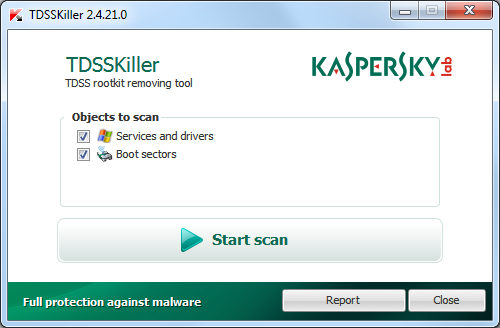




Your Comments & Opinion
Detect and remove common rootkits in seconds
Detect and display some API hooks with this low-level security tool
Seek out and destroy the most common malware with a click
Seek out and destroy the most common malware with a click
Seek out and destroy the most common malware with a click
Does what a music player should, plays music and keeps out of the way
Quickly scan your computer for possible infection with this free portable tool from Microsoft