PRTG Network Monitor is a professional tool for monitoring your network and its activities.
The program can use a range of sensors to track the up/ downtime of particular devices, for instance, bandwidth use, service availability and a whole lot more.
The initial setup is surprisingly straightforward, too, as PRTG Network Monitor generally does a good job of automatically discovering your various devices. And so if you launch the program, and leave it running for a while, simply clicking on (for instance) your network card will display a graph of recent bandwidth use, no need for any further configuration. There are so many features here that figuring out how to go beyond the basics can take a while, though, and the limited documentation doesn't help you very much.
Please note, this free version of PRTG Network Monitor is limited to monitoring a maximum of 100 sensors, with a minimum interval of one minute (so a chart of bandwidth use, say, will only record one reading every 60 seconds). If this doesn't sound enough then you can use the same download to install the Trial Edition (just choose that option during setup). You then get unlimited use of the program for 30 days, giving you plenty of time to find out whether any of the commercial editions are right for you.
You'll need a free license key to use PRTG Network Monitor. To get your code go to http://www.paessler.com/download/prtg
Verdict:
This has to be one of the most powerful network monitors around, but beware, figuring out how to use the more advanced features may take you a while



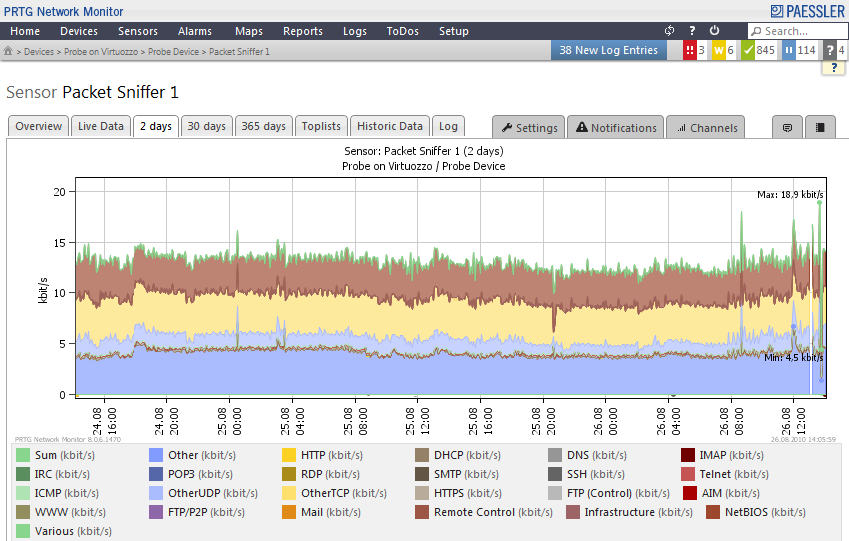
Your Comments & Opinion
Accurately track your network and internet traffic with this flexible monitor
Choose which applications get the lion's share of your web bandwidth with this traffic balancing utility
Easily monitor your network traffic
Restart Win 10's network usage stats
Easily monitor your system's CPU, hard drive and network activity
Monitor internet traffic for your entire network
Detect intruders on your wireless network
Detect intruders on your wireless network
Run a hardware and software inventory of all your networked PCs with this powerful audit tool
Packed with features, NetWorx has something for everyone
Packed with features, NetWorx has something for everyone