OSFMount is a unusually powerful tool for mounting disk images in Windows with a drive letter.
If you've downloaded an ISO file, for instance, this means you don't have to burn it to a blank disc to browse its contents. Just use OSFMount and it'll appear in Windows as a new drive, so you can view the image in Explorer and extract whatever files you might need.
OSFMount doesn't just support ISO files, though. Other formats it can mount include IMG, DD, BIN, 00n, NRG, SDI, AFF, AFM, AFD, and even VMWare's VMDK.
And that's not all. The program can also create a RAM disk, so for instance you could allocate 1GB to a new virtual drive V:. This may help with performance of some programs, as RAM disks are extremely fast. It also has privacy advantages (tell a browser to store its internet history there and it'll disappear when you reboot). And you can even use OSFMount to save the contents of your disk in a variety of image formats, including ISO, BIN, IMG and DD.
Note that OSFMount is now 64-bit only.
Verdict:
OSFMount is an easy-to-use disk mounting tool with some useful bonus features




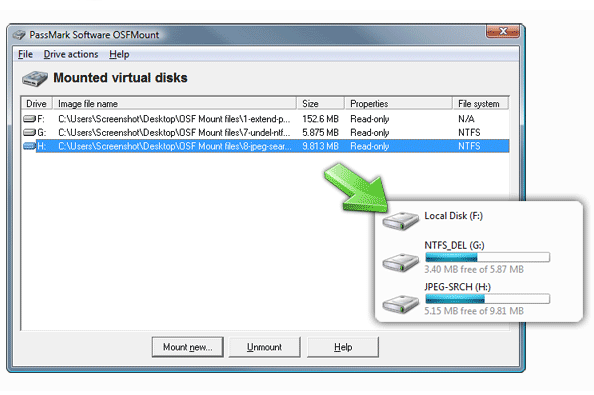
Your Comments & Opinion
Use CD or DVD images as though they were real discs with this CD/ DVD emulator
Mount and browse a host of disc and drive image formats
Mount multiple images as virtual drives
Mount and browse a host of disc and drive image formats
Create and edit ISO, VHD, VMDK and other image formats
Create and edit ISO, VHD, VMDK and other image formats
Create, convert and extract disc images from this simple portable tool
Browse your hard drive with this tabbed file manager
Preserve your desktop icon layout with this handy backup tool
Preserve your desktop icon layout with this handy backup tool
Take control of your file and folder management with this powerful – if slightly unrefined - utility
Take control of your file and folder management with this powerful – if slightly unrefined - utility