When it comes to backing up, backup tools seem to have most bases covered: your documents, photos, email and even some program settings. But what about your saved games? You may have spend hours – days even – getting to a certain point in a game, only for your PC to crash and a Windows reinstall to ensue. End result: you have to start again from the beginning.
Scour a game’s support forums or FAQs and you’ll probably find out how to back up and restore that game’s settings, but why go through the hassle of wading through pages and pages of information looking for the key files and settings you need when GameSave Manager can do all the hard work for you?
GameSave Manager offers a simple, attractive alternative – it’s capable of backing up nearly 800 games thanks to its ever-growing database, which is built on community feedback. Updates can be applied from the Help menu. It’s incredibly easy to use: download the zip file, extract its contents and run the setup program, then launch the program (choose Run as Administrator if in Vista or Windows 7). GameSave Manager will automatically scan your hard drive for supported games. Just tick those you want to back up and you’re off.
You can back up to a selected backup device, or upload your settings to a custom FTP location or Dropbox folder for additional security. If your game isn’t featured, use the custom setting to manually add its details, and look out for a Sync and Link option that allows you to store your game settings in Dropbox, ensuring the latest version of your game saves are accessible from all your PCs. There’s also a Steam Spreader function for those who use a dedicated SSD partition for Steam games, but are running out of space.
Note: you may need to temporarily disable User Account Control in Vista and Windows 7 before attempting to restore certain game backups made using the program. You should also verify your backups after making them – this option is enabled by default.
Version 3.1.442 is a bug fix release.
Verdict:
Utterly essential backup tool for gaming enthusiasts – GameSave Manager is quick, easy and comprehensive.



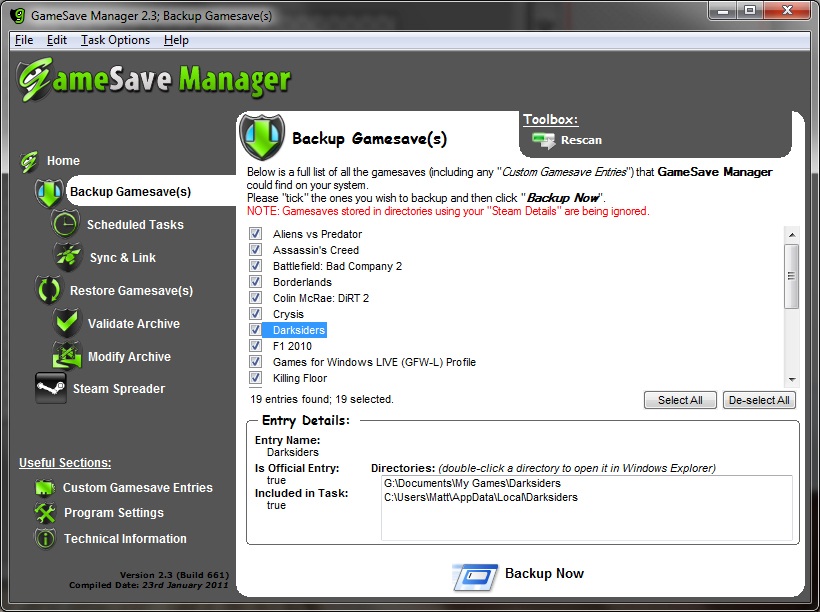




Your Comments & Opinion
Keep the contents of folders synchronised for backup purposes
A professional game development suite
A cross-platform backup and synchronisation utility that's packed with features no
A cross-platform backup and synchronisation utility that's packed with features
Keep files synchronised between drives, computers and servers
Backup, synchronise & share important files
Backup, synchronise & share important files