The clock that sits in the Windows Taskbar is functional, but not exactly inspiring. And the desktop gadgets that ship with Vista and Windows 7 aren’t much better, either. While desktop clocks are commonplace, finding the right one to match your desktop or suit your personal demands can be tricky.
Vector Clock Designer figures the best way for you to get the perfect desktop clock is to design your own. It’s an incredibly powerful tool that developers and designers could spend hours tweaking and fiddling with, but thankfully for the rest of us you can eschew all those precise controls in favour of quickly dragging and dropping the elements you want, then quickly colouring them before letting the program take your beautiful design and transform it into a fully working desktop app.
Start with a blank canvas, switch to the Library tab and pick backgrounds, hands, glass effect and finally controls from a large array of templates. Once done, explore the other tabs to change colour or make more extensive changes.
If you’re short on inspiration, you’ll find a number of pre-built clocks included which you can then fine-tune to your own needs, or visit the program's website to download dozens more.
You can preview your clock before generating the final code, and once complete, save your clock before letting the program transform it into a floating desktop clock, ready to tell you the time whenever you need it.
Verdict:
A clever design tool, as simple or as complex as you need it to be. If you can’t find a desktop clock to suit, create your own instead.



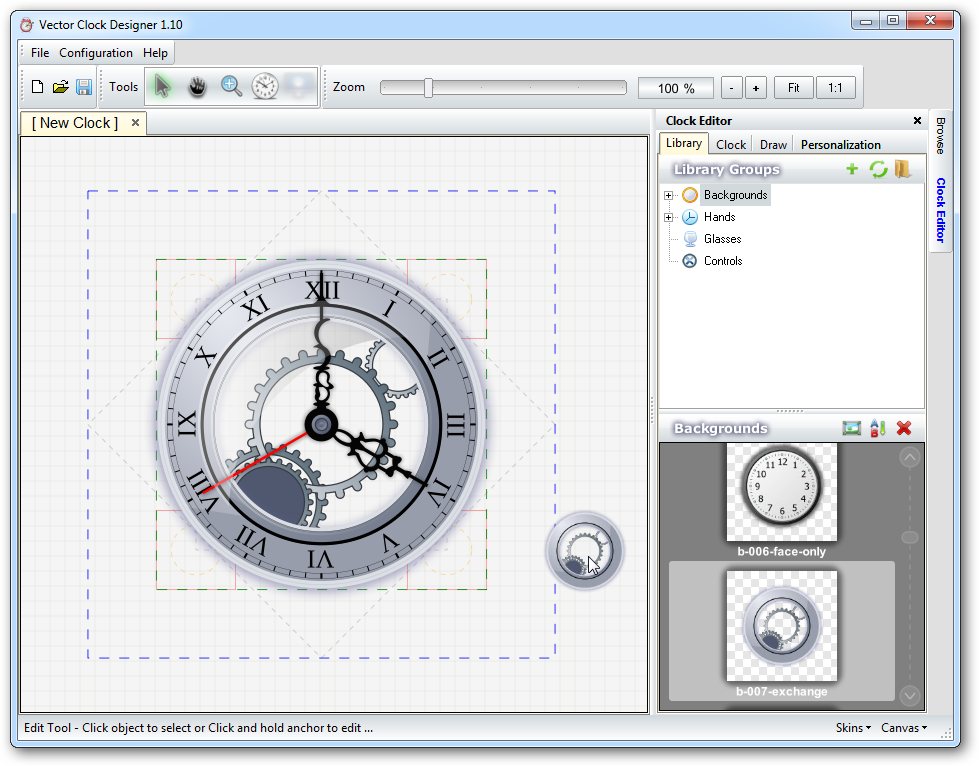
Your Comments & Opinion
Keep track of the time all over the world
A simple and beautiful analogue clock for your Windows desktop
A configurable clock for your desktop
An attractive and versatile desktop clock
Wake up to your favourite music every day of the week
A fun and very configurable desktop clock
Monitor the time and the weather on your Windows desktop
Theme and customise just about every aspect of your Windows user-interface
Work on sketches with many users, in real time
Get creative with this impressive paint tool which boasts support for Photoshop plugins
Get creative with this impressive paint tool which boasts support for Photoshop files
A vector drawing app that takes on Illustrator at a fraction of the price.