Most people rely on some form of alarm clock in the morning, and it a sad fact of life that the majority of alarms are not only intensely irritating, but also result in being woken rather abruptly. Aurora offers a better solution for Mac owner, making it possible to use your computer to play media files to help your to fall asleep or to wake up.
Used as an alarm clock, Aurora can be used to listen to your favourite music – and you have the option of importing your iTunes playlists – as an enjoyable way to start the day. Different alarms can be set for every day of the week, so you can choose to lie in at the weekends. To avoid waking with a start, the volume level for music can be pre-defined, and you can also opt to fade in sound rather than jumping straight in at full volume.
You can also use Aurora to launch an application when the alarm goes of so your computer will be ready for use when you get up. The ever useful snooze option is available in the app, and support for Apple Remote means that you can control your alarm clock from bed if you Mac is not within easy reach.
Aurora can also be used as a sleep aid – you can use the app to listen to music or watch videos as you nod off. The application can be configured to shut down after a certain number of tracks have played, when the video has finished, after a certain length of time or at a particular time. Volume can be gently faded out and the screen dimmed so as o avoid disturbance as you sleep, and any alarms you have set for the next day will automatically spring into action at the set time.
Verdict:
A great way to start and end the day, Aurora eases you out of bed and lulls you to sleep with your favourite music – and it’s wonderfully easy to configure.




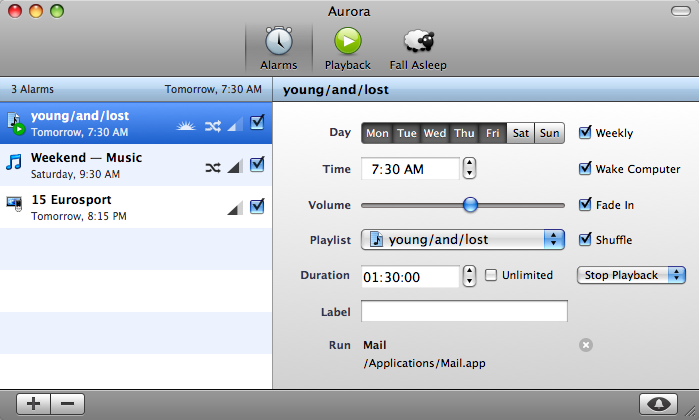
Your Comments & Opinion
Play a wide variety of video formats on your iOS device
Control iTunes and Apple TV from the comfort of your iPhone or iPad
Compose professional musical creations with this stunning app
Extract the data you need from your iOS backups.
Forego iTunes and use this handy alternative to manage your iPhone, iPod or iPad
Stream audio and video to your Android mobile without the need to convert it first
Stream video from your Mac or PC to iOS without the need for prior conversion
Extract the data you need from your iOS backups.
Stream movies and music from your Mac to your iPhone
Versatile screen capture tool that can capture full screen shots and custom section
Powerful set of image editing and converting tools that’s now completely free
Create and record videos, edit them, share clips online or burn video DVDs. And that's just the start.
A complex, but very powerful 3D graphics tool
A complex, but very powerful 3D graphics tool