It is all well and good working wit ha high-end word processor, but for most writing tasks all that is needed is the ability to get words down on the page. Most word processor are packed to bursting with features that most people simply do not need, and it is all too easy to spend time fiddling with formatting and fonts style, when all that really matters is getting something written.
WriteRoom is a unique word processor in as much as it does not try to outdo other software by providing more or better features, it aims to offer as few distractions as possible so you can concentrate on your writing and be more productive.
Operating in full screen mode, WriteRoom hides any potential distractions that might be lurking on the desktop. The application interface mimics computers of old with green text on a black background which is easy on the eye.
Pressing the Esc key enables you to switch from full screen into windowed mode where it is possible to access some basic options such as spell checking, justification and printing. Free from the clutter that is usually found in application interfaces, WriteRoom leaves you with nothing to do but write.
Verdict:
If you are easily distracted, WriteRoom is the perfect word processor – basic, but with just enough options for most purposes.




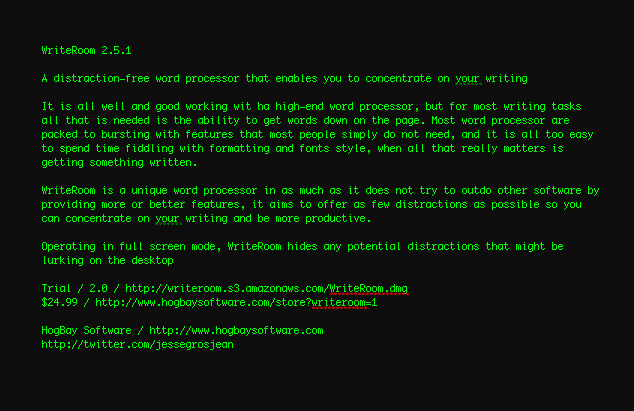
Your Comments & Opinion
A distraction-free word processor that leaves you free to focus on your work
A distraction-free word processor that leaves you free to focus on your work
A handy dictionary and thesaurus to install under Windows.
A distraction-free word processor that leaves you free to focus on your work
A writing app designed with writers in mind, keeping distractions to a minimum
A powerful word processor from Apple that can be used on all iOS devices
Focus on your writing with this iOS word processor that won't distract you
Create secure documents in this encrypted word processor
A flexible video conferencing tool with support for up to 100 users for free
A flexible video conferencing tool with support for up to 100 users for free
Notepad replacement that is well designed for editing code
Notepad replacement that is well designed for editing code
Create a portable todo list that you can take with you to use on any computer