It is now very common for people to work with more than one computer and it is likely that each machine is used to access the internet. As such you are likely to have at least two separate lists of bookmarked web sites possibly more. When you are using one computer and bookmark a site, there is no obvious way to make the same bookmark available on other machines short of emailing a link to yourself. But this is where Xmarks can help.
Xmarks is a browser add-on compatible with Internet Explorer, Firefox and Safari - a Chrome version is also on the cards - which can be used to synchronise bookmarks online. This means that they can be accessed from any computer by simply logging into your Xmarks account, or they can be synchronised with another computer. Xmarks is also capable of synchronising passwords between computers, even if different browsers, or even different operating systems, are installed.
As an added bonus, the add-on can also suggest web sites you may be interested in visiting based on your browsing history, and can provide additional information about sites including visitor reviews. As a synchronisation tool, Xmarks is second to none, but the added extras mean that this is a truly indispensable piece of software.
Note that this is the addon for Firefox. There are separate versions for Firefox, Internet Explorer, Chrome and Safari.
Verdict:
The easiest way to ensure that your bookmarked web sites can be accessed from any computer.



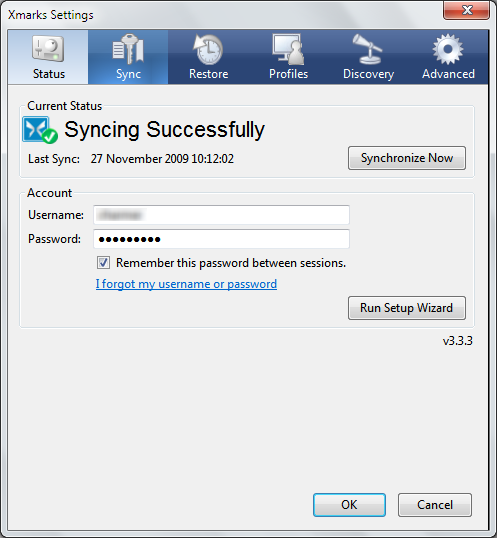



Your Comments & Opinion
Create, store and access secure passwords on your Android device
Keep your internet bookmarks and passwords synchronised between multiple computers
Keep your internet bookmarks and passwords synchronised between multiple computers
Transfer the sites you have bookmarked between web browsers
Keep your internet bookmarks and passwords synchronised between multiple computers
Access your synchronised bookmarked web sites on your iPhone or iPad
Access your bookmarks, Firefox history and open tabs on your iPhone or iPad
An alternative spin on the Thunderbird email client
An alternative spin on the Thunderbird email client
An alternative spin on the Thunderbird email client
An alternative spin on the Thunderbird email client
Manage, view, convert, sync and remotely access your e-books with this all-in-one management tool