Hijack Hunter is an interesting tool that can scan your PC for signs that might point to a malware infection, and help you to get Windows working again once the threat has been removed.
Getting started is as easy as launching the program (it's portable, so no installation is required) and clicking Scan. You may then have to wait a very long time, though, ten minutes or more, as Hijack Hunter scans all the files on your system.
Once the process is complete, Hijack Hunter will save its report to a text file and open this for you. Much of this is familiar: a list of startup programs, running processes, loaded modules, and so on. But there are plenty of more interesting settings highlighted, too.
You'll see IE's "Trusted Sites", for instance, and programs that are allowed through the Windows firewall.
Hijack Hunter will list executables in folders where they wouldn't normally be expected (drivers in \Windows\System32, say).
And you may also see details on inaccessible files, suspicious Registry keys or folders, open internet and network connections, Ring3 API hooks, your HOSTS file and more.
Files listed here won't necessarily be malware, of course, so don't start deleting them right away. Instead, visit your search engine of choice, start researching, and try to figure out whether Hijacker Hunter has picked up on an innocent program, or a real threat.
If you believe you have spotted a virus, then a Delete File function may be able to wipe the file you specify, even if it's protected.
And if the malware has hijacked some of your Windows settings, then the Restorer module could to get things working again. If you can't run the Registry Editor or Task Manager, say, just check the appropriate boxes, click Apply and Hijack Hunter will solve the problem for you.
Verdict:
Hijack Hunter is an excellent malware detector, but highly technical, and with almost no help - it's for very experienced Windows users only



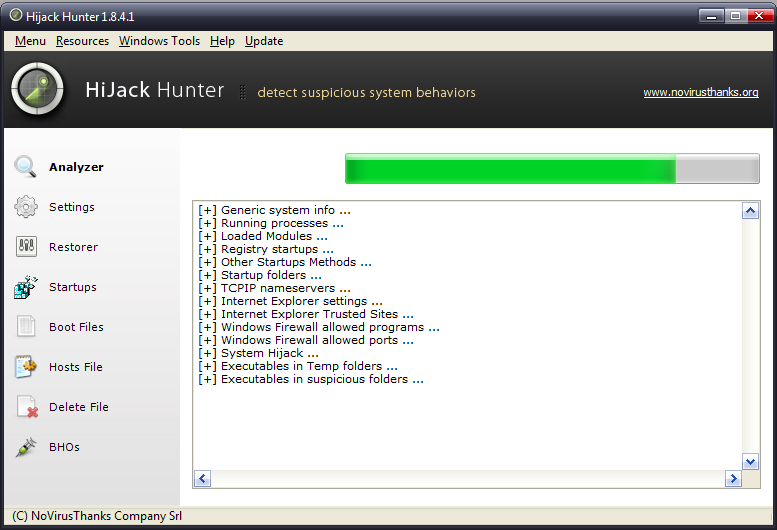




Your Comments & Opinion
Generate in-depth system reports to help fix malware infections
A powerful free video editor
Convert DVD and Blu-ray for playback on your computer or Apple portable device
Find out everything you'll ever need to know about your PC with this comprehensive system information tool
Powerful batch image conversion, resizing and editing tool that runs from a portable drive
Tired of waiting for Explorer to grind through a lengthy file copy job? Then try this speedy alternative