Notes is an app with one goal - allow you to quickly jot down important information in a hurry without fumbling around with the iPhone's onscreen keyboard.
How many times have you needed to make a quick reminder to yourself but have been quickly put off by the typing? Maybe it is a note of the homework at the end of a class, the time or place of a meeting or even a quick reminder to pickup dinner on your way home - Notes is here to make life easier.
Instead of interacting with the keyboard, Notes allows you to literally write down a brief reminder. A scribble which you can understand later is much faster than having to type out a note and then correct any errors.
Is a picture or symbol more appropriate? How can you make a NOTE of it? By quickly drawing it on screen! Since Notes stores anything you compose on the pad, you can be as creative as you like! Or if you don't need to make a note and are just bored, draw to your hearts content!
************************************************************
What are the key features of this application?
✓ Unique view to choose your colour and pen width
✓ Eraser to correct mistakes
✓ Five pages to make Notes on
✓ Export your Notes to the clipboard or the photo app
✓ Send your Notes via email
✓ Upload your Notes to Facebook
✓ Upload your Notes to Tumblr
What's New in Version 3.0
What has been added in this release:
- Eraser mode
- More customisation over pen width and colour
- Facebook integration for uploading Notes
- Tumblr integration for uploading Notes
- Notes can now be copied to the clipboard
What has been changed in this release:
- Note management system (instead of thumbing through pages of Notes with the page curl animation, you can now swipe quickly between Notes via a new "Tab" page)
What has been removed in this release:
- Pencil colour select, since this has been replaced with a colour wheel
- The News feed
- The Credits page
- Flagging Notes
- Splash screen (it now only shows whilst the app is loading, without a two second timer)
Extras in this release:
- Optimised for the iPhone 4 retina display
- Multitasking integration for fast-app switching
Verdict:
Simple, cheap and useful, Notes allows for quicker notetaking than using an onscreen keyboard




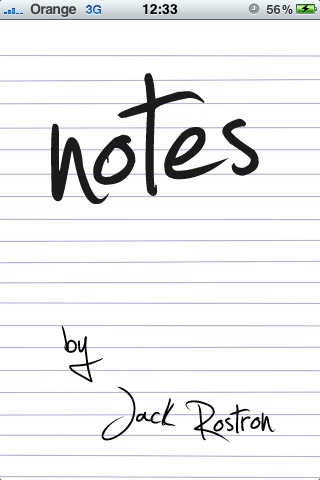




Your Comments & Opinion
The writing tool designed with serious writing in mind
The writing tool designed with serious writing in mind comes to Windows
The writing tool designed with serious writing in mind comes to Windows
A simple yet effective note and drawing tool for iPad
A note-taking app that has all of the bases covered
Gnote is a fast and unobtrusive desktop note taking program.
Tomboy is a fast and unobtrusive desktop note taking program.
This open-source Office alternative has several unique – and noteworthy – features.
This open-source Office alternative has several unique – and noteworthy – features.
This open-source Office alternative has several unique – and noteworthy – features.
This open-source Office alternative has several unique – and noteworthy – features.
A versatile mind mapping tool