SmillaEnlarger is an easy-to-use graphics tool for enlarging images. Of course just about every graphics editor has a Resize option that will do this already, but SmillaEnlarger aims to produce much better quality results, with less of the blurring or pixelated look that you might see elsewhere.
Using the program can be as easy as dragging and dropping an image, choosing an output size and clicking the "Enlarge and Save" button. So if you don't have top-notch Photoshop skills then there's no need to worry: SmillaEnlarger handles most of the complicated work for you.
If you'd like to take more control, though, you're able to choose the particular area of an image that you'd like to enlarge. And clicking on the Parameter tab reveals the key settings that allow the program to do its magic: "Sharpness", "Flatness", "PreSharpen", "Dithering", "DeNoise" and "FractNoise". If you don't like the default enlargement, just tweaking any of these sliders will give you a slightly different result, which may better suit your needs.
Does it work, though? In our experience, yes, we found SmillaEnlarger generally created notably better enlargements than most other graphics tools. So if you regularly need to work with images that are a little smaller than you'd like, then it's definitely worth a try (especially as it's portable, no installation required, so won't clutter your PC).
Verdict:
A very effective way to enlarge your images. It can't work magic - if the source image is poor, or you're trying to resize by a factor of 100, then the final picture won't be impressive - but SmillaEnlarger will generally deliver better resizing results than most of the competition




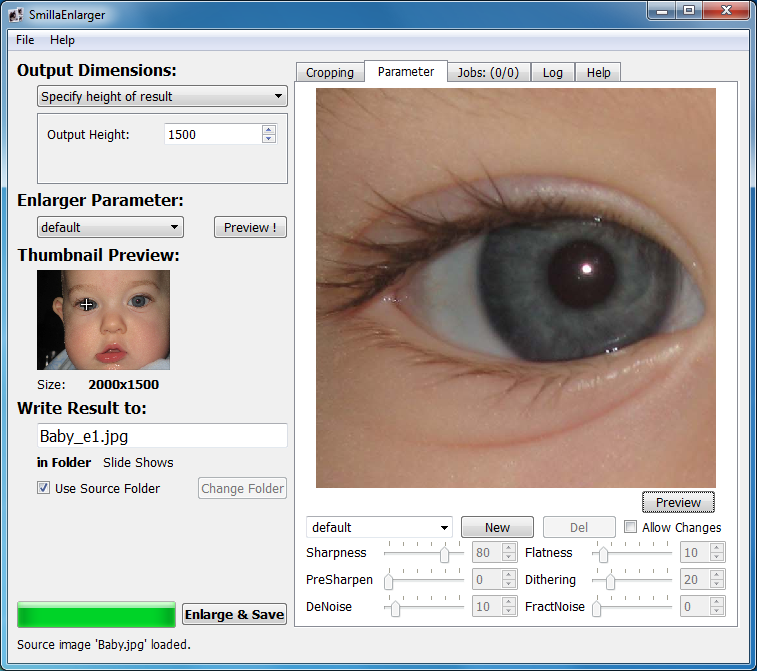
Your Comments & Opinion
Maintain, optimise and clean your PC with this all-in-one performance tool
A four paned Explorer replacement tool
GIMP is a free image editor which offers a real alternative to the likes of Photoshop
Convert, resize and add effects to your images with this batch processing tool
A delightful cross-platform image editing and sharing app
Low-cost image editing package packed with features
Resize a window or tweak its transparency with your mouse wheel
Detect intruders on your wireless network
Notepad replacement that is well designed for editing code
Find out more - much more - about your PC with this benchmarking, diagnostic and system information tool
Simply the best free portable audio recording, editing and mixing tool
Manage, view, convert, sync and remotely access your e-books with this all-in-one portable management tool