Gmail is an immensely popular web based email service, but as with any such service it can be awkward to access. Keeping a browser tab open can be a pain as it means having to keep checking back to see if you have new mail, while running a dedicated email client such as Outlook uses up system resources. Gmail Notifier Pro offers an alternative.
The app sits in the notification area of the taskbar and can be used to check a single or multiple Gmail accounts on your behalf. The program supports themes and if you are working with multiple accounts you can colour code notifications so you can tell at a glance which account you have received an email in.
The notification popup can be used to mark emails as read, delete unwanted messages and even compose and reply to mail without the need to visit the Gmail web site. Gmail Notifier Pro can be used for more than just checking your mail though; it also integrates with Google Calendar and Google News so you can keep an eye on all of your Google accounts from one place.
The unregistered/free version of the software can be used to monitor up to two email accounts, but for a small ($7) registration fee it is possible to use it with an unlimited number. As an added bonus, both the free and registered versions of the program can be used as portable apps so you can take your email checker with you as you move from one computer to another.
What's new? See full changelog for more:
- TBC
Verdict:
A brilliant notification tool for Gmail users which has the added benefits of RSS and calendar alerts.



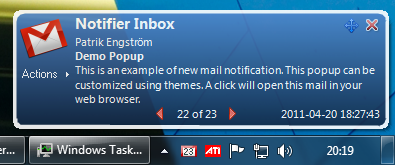
Your Comments & Opinion
1. The UI is pretty straightforward and the options for popup/sound notifications are very customizable.
2. Connects to gmail and non-google mail, such as Yahoo! and third-party. Set up is straightforward. When I set up IMAPs, I got the details of each acct from what I'd already set up on my smartphone.
3. Some issues with having a VPN on. Seems to do ok except when it comes out of sleep mode - the VPN gets screwed up. Maybe it's the VPN and not this sw.
Overall, very useful. I don't use MS Outlook and this is a good way for me to get all my mails in one place, on my laptop.
Easily access all of the Google services you use in one place
Easily access all of the Google services you use in one place
A news reader with support for multiple feeds
Receive notification of the arrival of emails in your Gmail inbox
Monitor your Google inbox, calendar, feeds and more
Manage your emails with this powerful and secure email client
Manage your emails with this powerful and secure email client
The latest stable Chrome is a rather minor update
The latest stable Chrome is a rather minor update
The latest stable Chrome is a rather minor update